The Best Social Media Platforms for Business. Choosing What’s Right for You

Social media for business is tricky and you don’t have the luxury of showing up whenever you feel like it – like you do with your personal social media. You must choose networks that make the most sense for your business so you can maximize your time on social media and do the most for your business. Knowing which networks those are is the most challenging part.
In this article you will discover 3 must-use criteria when deciding on which social media networks you will use for your business as well as an exercise to help you make the right choice for where you are today.
Best Social Media Content Ideas

If you’ve spent any time scheduling content for Facebook (or any social media channel for that matter) you know how tough it can be to consistently come up with good, quality content. It can definitely be hard but that doesn’t mean that it has to be hard. There is a lot of recycling you can do and in this post I’ll show you three ways you can recycle content to get the most life out of everything you create.
Increasing Your Social Media Following Using Sure Shot Value

You do everything right but you can’t seem to crack the social media cookie. Social should be driving traffic to your website and you should be seeing content shared and your following increase. You need to discover how to deliver sure shot value through social media and when you do you will see your website traffic explode.
Selling a Product That Has Changed Your Life

You’ll post a picture of your family and immediately have 15 likes within 30 seconds. An hour later you’re at over 60 likes and a few comments. Follow that up with a picture of your latest greatest product that helped you accomplish a goal and… nothing.
Three Essential Tips For Entrepreneurs On Starting With Periscope

You may feel intimidated by the thought of live broadcasting on Periscope. You’ve enjoyed watching others but the idea of having your face on the screen for all to see is a bit much. Fortunately, there are three tips that, if followed, will help generate the confidence you need to launch a successful stream and give you a taste of what Periscope success feels like.
Start Dreaming Again

We all started out as dreamers. Now, you may find yourself saying, “I guess this is just what I’m meant to do,” as you consider your current lot in life, but it wasn’t always that way. As a child you were a dreamer. You could do anything you wanted and everyone around you thought it was cute. As you grew something changed and suddenly the word “realistic” became vocabulary you heard more often.
It’s time for you and I to get back to what came naturally to us: dreaming.
How to use a conference hashtag on Twitter
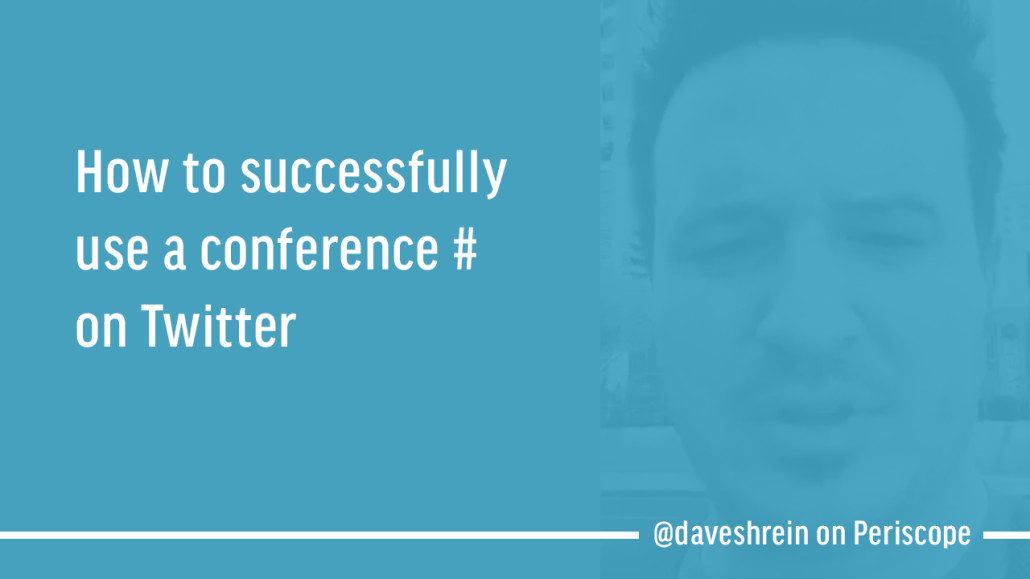
When you attend a conference that uses a common hashtag, it can be a bit overwhelming when you first try to engage in the conversations. Dozens of tweets or posts appear every minute and keeping up is tough. Truthfully, it’s a lot easier than it appears to get noticed, be heard and grow your platform but it takes a small hint of intentionality and a willingness to put others ahead of yourself.
Phonto App Review | The Perfect App for Pictures


It seems impossible to find an app that, without compromise, allows me to add text to a photo on my iPhone. I previously had mentioned using FrameUrLife as one that has a lot of promise. I still love the app, but wanted to keep looking to see if there was something more suited for me. It bugs me that Instagram and Facebook could possibly use my images without my knowledge so I like to add a watermark to each image before I upload them. It’s a silly rebellion but I find it enjoyable.

