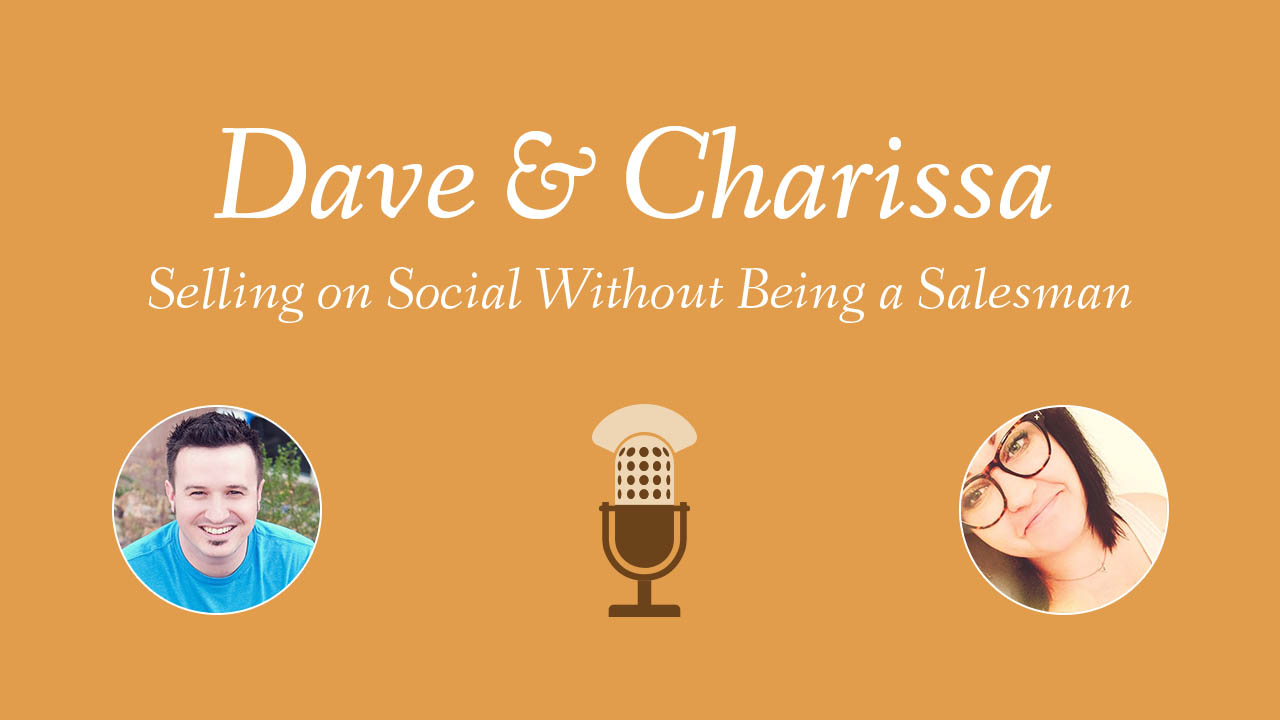How to Create An Online Course to Market and Sell

If you’re reading this chances are you have been presented with an offer to purchase an online course. The first time you discover the world of online courses it almost seems like it’s a “make sense” way of learning that you can’t believe it took you so long to discover. From that point, it feels like everyone and their brother has an online course.
This video demonstrating how to create an online course is a very basic, yet detailed, demonstration of how to create an online course. Using the very core concept outline I developed the Online Platform Launch Course which is my fourth course and in 2016 generated $25,000 in sales for my business.
The Reason Why You Are Stuck

Entrepreneurs should be applauded to taking risks, trying new things, making sacrifices and putting it all on the line. The problem we run into is when we try to do all of that on our own and find ourselves becoming stuck… we’ll spend hours moving and at the end of all that movement we have no momentum. Efforts outpace results.
Just Ask For Help
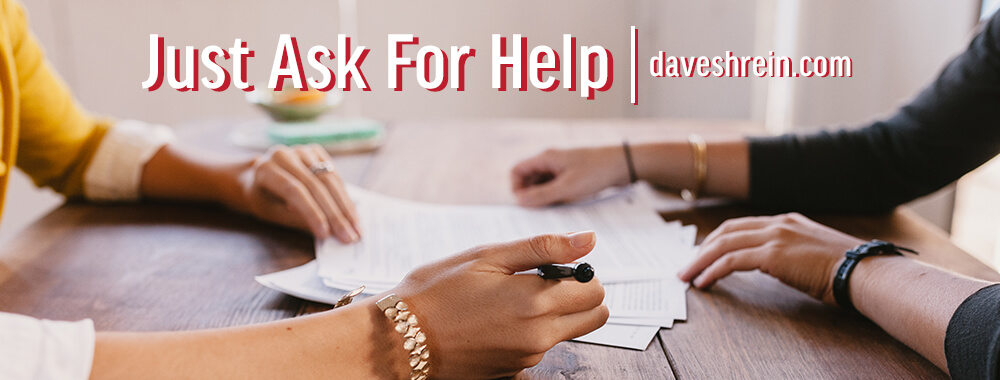
We are subject to failure and criticism unlike typical 9-5 workers because we are putting much more of who we are on the line. As a result we are knocked down over and over again. Whether by our own conscience or by others, we are knocked down.
Getting knocked down leads to inaction and inaction leads to the sensation of feeling stuck – no matter what you do you can’t or don’t move forward.
How to use a conference hashtag on Twitter
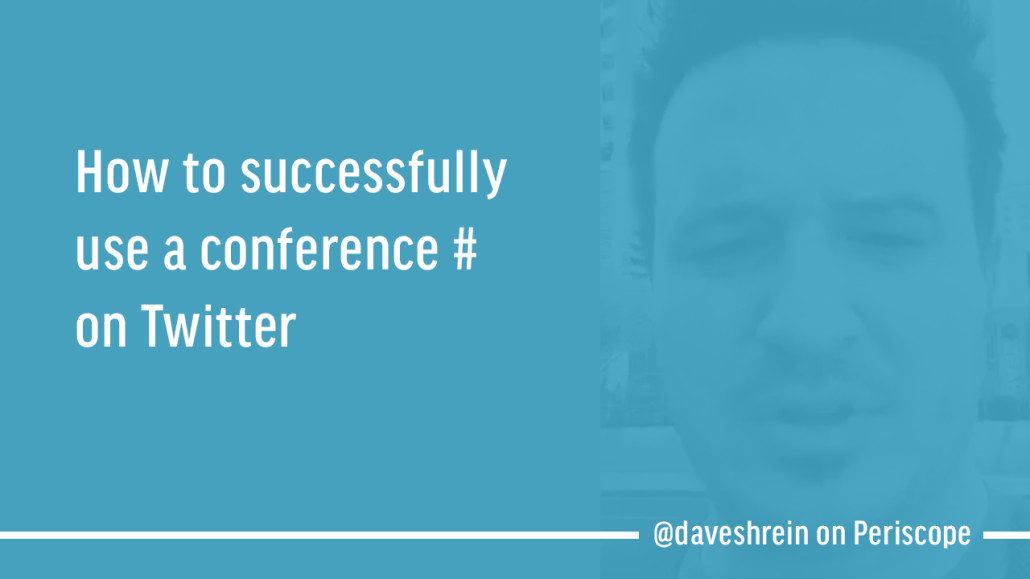
When you attend a conference that uses a common hashtag, it can be a bit overwhelming when you first try to engage in the conversations. Dozens of tweets or posts appear every minute and keeping up is tough. Truthfully, it’s a lot easier than it appears to get noticed, be heard and grow your platform but it takes a small hint of intentionality and a willingness to put others ahead of yourself.
Selling On Social Media Without Sounding Like a Salesman | Episode 005
In this episode of #dactalk Charissa and I take on a topic that is becoming more and more relevant to the every day person: Selling on social media. When you don’t know what to do you are relegated to taking pictures of a product you love, putting a whimsical caption about why you’re using it at that moment and then post it in hopes that someone will be interested.
While there is a place for that sort of post that place is located within a greater strategy. This episode isn’t about building a strategy from front to back but it is about what elements need to be present in your strategy if you hope to be effective selling on social.