Are you using Skype, Zoom, FaceTime or another video platform for hosting video interviews? Are you ready to take your video game up a level without breaking the bank? Do you want to learn how to create high quality video interviews that are crisp and clear?
The easiest part of creating high quality video interviews is using the right video and audio equipment. It is not hard to make a few subtle changes to your process and produce an amazing end product that leaves viewers happy and colleagues wanting to know what you’re doing to produce such high end video and audio.
As a matter of fact, that’s exactly what has happened to me! I realized that the video quality I was achieving was catching the eye of colleagues and friends. For instance, take this comment from my friend, Steve, all the way in Australia.
“Hey Dave, I got a sneak peak of a video you did with Kem Meyer. I think you did an incredible job not only for the interview you did, but the quality of the vision too. I have no idea how you did it as it looked like a Skype or Zoom call? But it was a quality wise like watching a TV interview. Great work. Cheers.” – Steve
In this article you will learn exactly how to duplicate the process I use for my video interviews. You will also walk away with a step-by-step guide to start recording your own video interviews at a high quality level. After we’re done, you shouldn’t be surprised to receive comments just like the one I shared above.
High Quality Interviews Require You Pay Attention to Video, Audio, Environment, and Software
Creating a high quality video interviews requires that you pay attention to four essential elements:
- Video Quality
- Audio Quality
- Environment
- Software for Recording
Of course, there is a fifth element – content – that is required, but that’s not what this article is about. We’re focused more on the tools required to create high quality video interviews.
It is easy to think that a higher quality camera will make our end product stunning but that is only one piece. If you have amazing video but your audio misses the mark you’re no better off. As a matter of fact, it can be argued that the audio quality of an interview is more important than the video quality.
Likewise, the environment where you are recording your side of the interview is important as well – not just for the aesthetics, but also the acoustics. Aesthetically, you want an environment that doesn’t distract from you or the person on the other side of the video call.
After putting in all the work of getting your audio and video equipment right and creating an environment that doesn’t distract from your interview, it’s essential that you use a software that is reliable and captures your interview at the highest possible quality… assuming that you are the one responsible for the recording.
Your end product is only as strong as each of these elements. Creating high quality video interviews means that you need to take time to intentionally address each element… which is exactly what we’re about to do, starting with video.
The Essential Webcam for Creating High Quality Video Interviews
Most people don’t even think about purchasing a webcam because their computer comes with a webcam of its own. Your built-in webcam is fine for private use like video calls between family members and fun pictures. When you’re creating video interviews for public consumption, that built-in webcam becomes a weakness that is easy to overcome.
“I thought the camera on my computer was high definition?”
There are a log of webcam options to choose from, no to mention, accessories that will let you turn a camera into a webcam. If you’re producing a high end television-like show, maybe you’ll want to look at some of the more expensive, complicated options – for everyone else, there are two cameras that will give you stunning video quality and easy setup all without breaking the bank.
Two Webcam Recommendations for Producing High Quality Video
Remember, we’re talking about increasing the quality of your video without breaking the bank. With that in mind, these two options are far superior to your computer’s webcam and on par with some of the more pricier options available.
The first webcam you will want to look at is the Logitech c930. This webcam is 1080p and built with quality components giving you incredibly crisp video on your end. The c930 has a wide angle lens which means that you can be closer to the camera without fear of it clipping off your head or torso. It also means that it will capture more of your background which, depending on what you have in your background, could be a positive or a negative.
More on that later in this article.

The second camera I use is the Logitech c920 and it is nearly identical to the c930. It offers the same quality build, same visual excellence at 1080p but has a narrower angle lens. Using this lens, you will not sacrifice any quality and your subject (presumably you) will fill up a greater portion of the screen.


Both cameras range in price from $60+ to just under $100 depending on when and where you buy. The aversion most people have to a third-party webcam is they don’t want to spend the money. If video interviews, or video in general, will play a strong role in your online platform content and you’re not willing to spend $100 for optimum video quality, I strongly suggest you rethink your business strategy.
Investing in one of these two cameras will immediately increase the visual appeal of your video and place the quality of your work above those who continue to use their built-in webcams.
Here is an example video where I’ve used the c930 for recording a video interview through Skype Ecamm Call Recorder at 1280x720p.
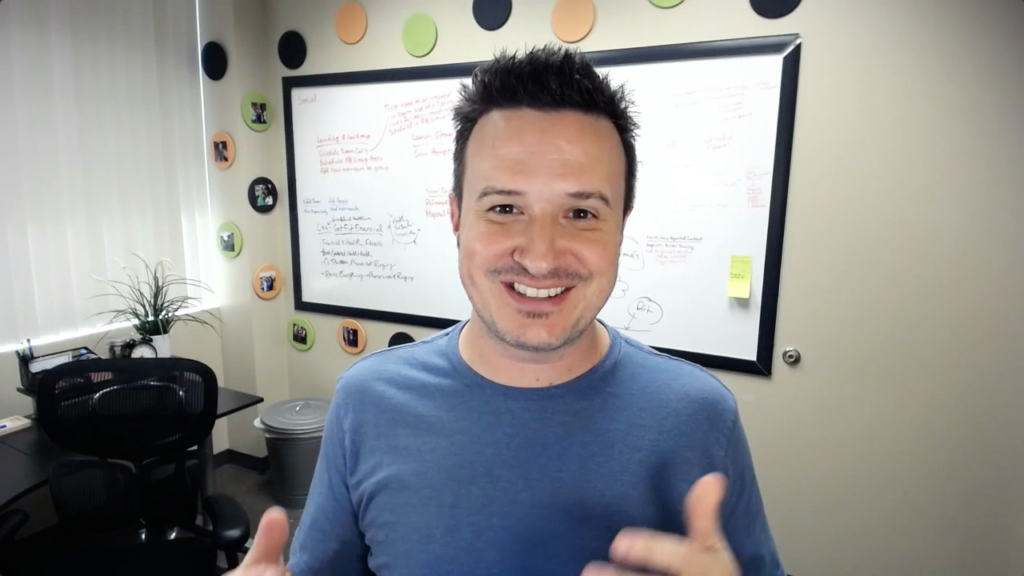
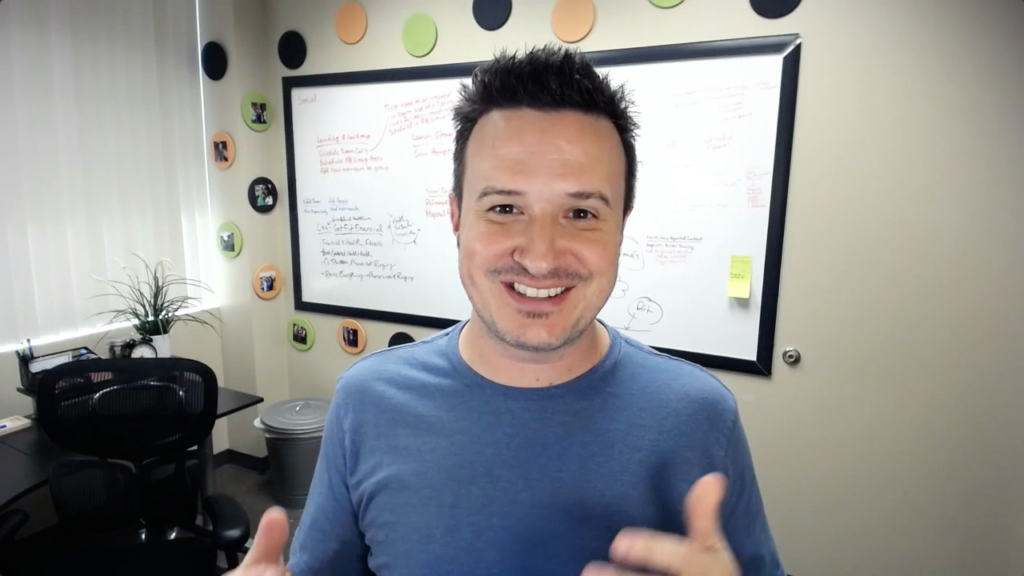
There are dozens of mainstream options available for creating quality webcam video. Logitech has released an update to the c920 called the c922x. This newer model will capture footage at 60fps when using 720p quality and has made this camera to “Record clear videos even in dim or poorly backlit settings with automatic light Correction” although, plenty of reviews online have somewhat debunked this claim.
Logitech also has the BRIO which is a webcam capable of capturing video at 4K quality. Most video call services will limit call quality to 720p and even those which allow for high resolution video images will be limited to the bandwidth available. You will also need a computer capable of handling the amount of data produced by a 4K webcam.
RECOMMENDATION: Logitech c920
The Essential Microphone for Creating High Quality Video Interviews
It doesn’t matter how good your video looks if your audio quality is rotten. Think about it. When was the last time you were trying to watch a video and just couldn’t hear the audio clearly – yet you watched the video in its entirety? There may be an exception here or there, but the majority of the time when we encounter audio that is unintelligible or difficult to make out, we check out.
Don’t Use Your Computer’s Built In Microphone
Just like the belief that the built-in webcam is sufficient for video interviews, it is easy to believe that a computer’s built-in microphone is sufficient. The microphone built into your computer is a convenience and is fine for family video chats, recording quick voice messages, and general personal use. If you’re using it to create content for marketing or strategic business use, you will want to invest in something that lets you sound your best.
Let’s take a listen to what viewers will hear if you choose to use your computer’s built in microphone.
This is a sample of me recording using the built-microphone on my 27″ iMac from a normal distance at a desk.
Don’t Use the Headset Provided with Your Phone
One method that people will use to overcome this issue is by plugging in a phone headset. It is a good first step but there are a couple things to consider when using a phone headset as your microphone.
The headset’s ear buds bundled with your phone are cheap and low quality. They are included as a convenience and not a selling point. The quality of the microphones in these little plastic earbuds is not much better than what is included in your computer to begin with.
Let’s take a listen to how you will sound to colleagues, customers, and clients using a smartphone headset.
This is a sample of me recording using the Apple earbuds included with the iPhone.
Don’t Use Gaming Headsets or Call-center Headsets
Many users will avoid the earbuds and instead use on-ear or over-ear headsets that resemble those worn by call center employees or gamers. These full featured headsets included better microphone components, they place the microphone closer to your mouth and greatly enhance the quality of your audio. This all sounds great, right?
I am somewhat hesitant to discourage these headsets because a lot of very successful influencers and business leaders get away with these. However, I think the optics of wearing a gaming headset – the same headset 13-year-olds wear at home on their sofa – is less than desirable.
Ideally, you want a microphone that is made for single subject recording, technically known as a cardioid microphone. You want this microphone to capture audio from 12″ to 18″ away from your mouth so it can remain off camera without sacrificing audio quality.
A Recommendation for Creating High Quality Audio for Video Interviews
When I began doing online video interviews I started with the Blue Yeti microphone. The Blue Yeti is a great microphone for video interviews and is actually one of the most versatile microphones available at a budget friendly cost. The microphone has four distinct settings that transform your microphone into a great cardioid (one way) microphone, into a stereo microphone, into a bidirectional microphone, and finally into an omni directional microphone.
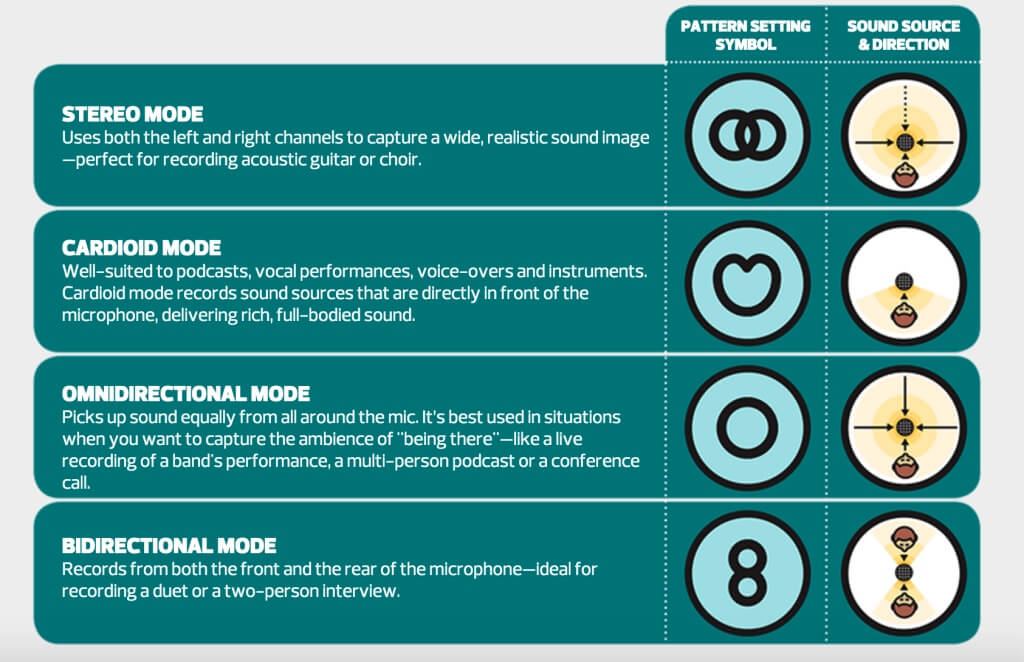
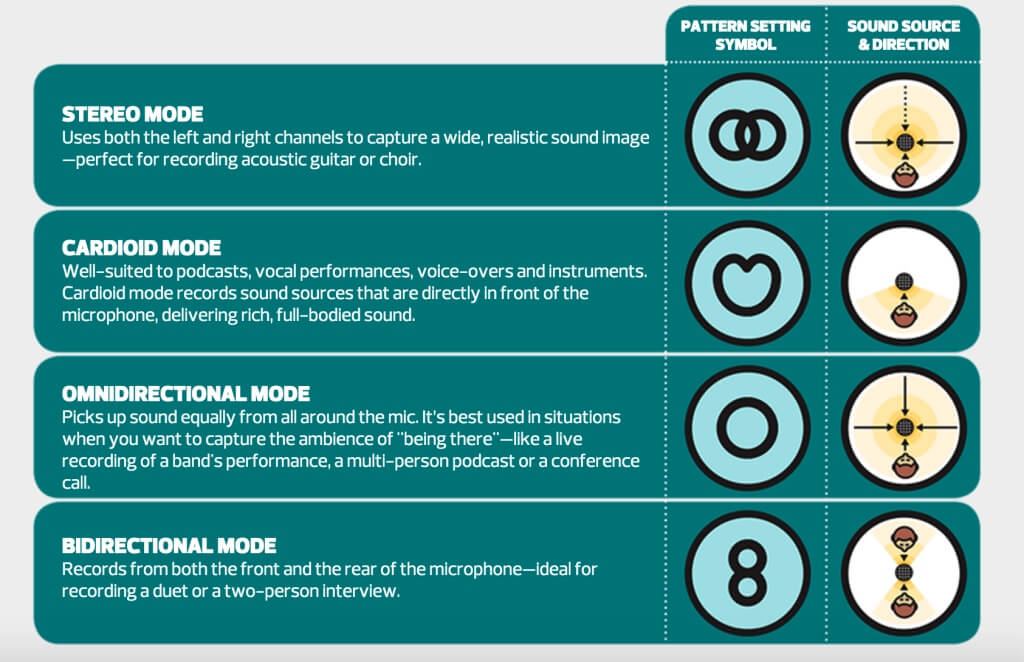
The Blue Yeti is manufactured by the world renown Blue Microphones company and plugs into your computer via USB. In addition to the Blue Yeti, Blue also offers the Snowball, the Raspberry, and the Spark. I have never used any of the other Blue options, quite frankly, because the Yeti continues to suit my needs since I originally purchased it in 2013. For overall value, you will not be able to beat the Blue Yeti.
This is a sample of me recording using the Blue Yeti USB Microphone.
Unlike 2013, the market for quality microphones that connect directly to your computer is large and full of great options. The Audio Technica at2020 routinely gets high marks and the Samson Meteor is another option.
RECOMMENDATION: Blue Yeti
Software for Recording High Quality Video Interviews
The most popular video calling service is by far and away Skype. While many will complain that since being acquired by Microsoft the quality has steadily decreased and bugs have steadily increased, it is often the best free option available. FaceTime has become more popular and is a viable option, however, it’s limited only to those either running Macs or using iOS devices. Zoom is another option and is very popular because of its generous free offering. Whatever service you use, you’ll want to make sure that you are able to record your audio seamlessly and in a format that is acceptable to you.
Once you choose your service, you need to choose the software you’ll use to record your call. For Mac, I recommend Ecamm Call Recorder for Skype which runs on the Mac. This software provides a variety of recording options. The most valuable option in my experience is recording each speaker on separate tracks. Meaning, the audio and video for my camera are recorded on one track and the audio and video for my interview partner are recorded on a separate track. This is a great feature because it makes editing your final product a lot easier as you have two completely separate tracks.
While Ecamm Call Recorder for Skype is Mac only, Skype keeps a running list of recorder options available on its website. If you’re using a PC, you can use this list to find an option that works for you. Access Skype’s list here.
Another option available to you is Zoom. Zoom is much easier to use as it doesn’t require individuals to:
- download Skype
- remember their username
- remember their password
- hunt to find your username and profile or vice versa
The problem with Zoom is the lack of control over your recording.
While Ecamm records separate channels of audio and video – leaving you with one video for you and one video for your other party member – Zoom records everything onto one track. This is problemsome if you would prefer each party to take up the screen the entire time they talk or if there are portions you needed to edit out. For instance, as the person you’re interviewing is talking, you need to cough or take a drink of water.
Zoom captures everything and it will be impossible for you to edit out any of those details. Zoom is really ideal for conferences and non-front facing videos. On a budget, it could be a good starting point, however, it’s worth noting that alternative Skype plugins are fairly inexpensive and the overall audio and video recording quality on Skype is superior to Zoom, allowing it to hold up to greater scrutiny.
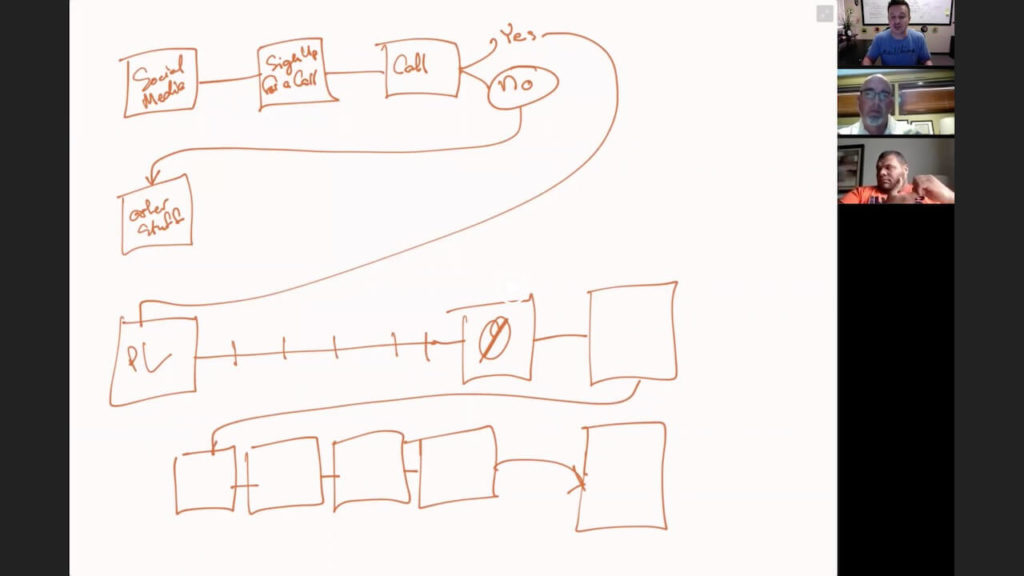
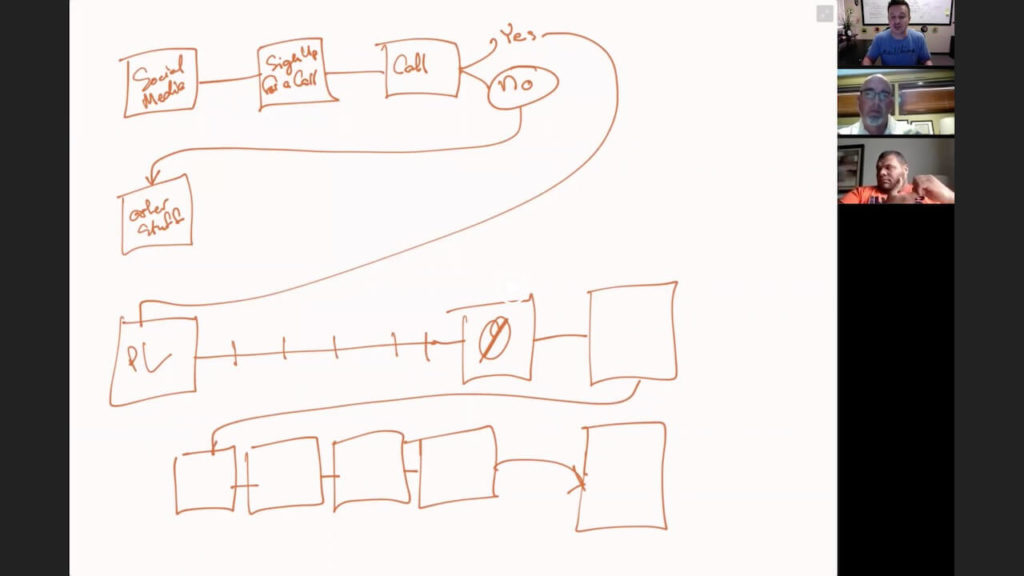
There are other broadcast softwares such as OBS or Wirecast that you could use to gain more features or increase production levels, however, for this article we’re looking for the most accessible and easiest to use options that still provide a professional level of quality.
RECOMMENDATION: Skype
3 Steps to Prepare Your Computer for the Best Possible Video Interview Experience
One factor that few think about before hosting a video call is their computer. A newer machine with decent processing power is definitely a point in your favor. Beyond that, here are a few things you can prepare your computer for maximum video quality prior to making and recording the video interview.
Restart Your Computer. No matter if you are using a Mac or PC, restarting your computer will clear out any processes that were active or dormant, releasing your computer’s RAM and give your machine a fresh start. This alone has greatly improved call quality for my video interviews.
Turn off all unnecessary apps. Dropbox and Google Drive are two programs that use a lot of power on your computer as well as internet bandwidth. Even if they are not actively syncing files, the impact they have on your call quality is noticeable. Also consider turning off any backup software, remote control apps or applications that sync up with a cloud somewhere. For my video interviews, I use a 27″ iMac with an i7 Intel Chip and close all programs except for those necessary during the call. If I need a computer in front of me for notes or other non-video related purposes, I will keep my laptop in front of me to prevent having to open programs on my video computer.
Hardwire your internet connection: do not use wifi. Going through the trouble of connecting your computer via ethernet may seem overkill but when we’re talking about achieving the best quality possible for a video interview, being connected to your internet source via ethernet is a huge advantage. Even though wifi has come a long way, it is still not nearly as dependable and high performing as a hardwire connection.
The Essential Office or Home Environment for Recording Video Interviews
The last item to discuss in regards to creating stunning video interview footage is the location where you will actually be recording. Your location will impact both the audio and video quality of your video interview and can be an asset or a major liability.
Your location will GREATLY impact your audio recording. If you are in a room with no carpet, no seat cushions and all hard surfaces that location will produce a very distracting echo with reverb. You want to record in a location that has plenty of natural sound absorbing material. If that is not possible, you have two options.
A first option you have to diminishing echo and reverb from your location is bringing in every cushion and pillow you have to your recording location and set them around your computer and microphone. That’s what I did when I first started podcasting. My office was hardwood, high ceilings and no padding anywhere. I would confiscate every couch cushion and bed pillow we had, along with hanging blankets around the room to get rid of the echo.


Another option available to help you diminish echo and reverb is to invest in sound treatment material, which can be expensive. An inexpensive pseudo sound treatment can be found at nearly any army surplus store. Egg crate foam can be mounted onto foam-core boards and then positioned like a science experiment exhibit around your setup. This will cost you under $50 and give you a decent amount of sound absorption.
After treating for acoustics, you’ll want to get the clearest picture possible. How do you do this? Lighting. Lighting. Lighting.
The lighting of your environment will make all the difference in the world. The best way to get the best lighting is to pick a location that has plenty of natural light. Windows and open doors that let in light directly onto your face will allow your webcam to capture you at optimum settings.
Natural light isn’t always possible. In my office, I do have natural light, but my setup does not face the window. I use two office lamps that I purchased from IKEA and placed a diffuser over each. You can see in the images below the improved quality of my video interview by simply turning on these two lights.
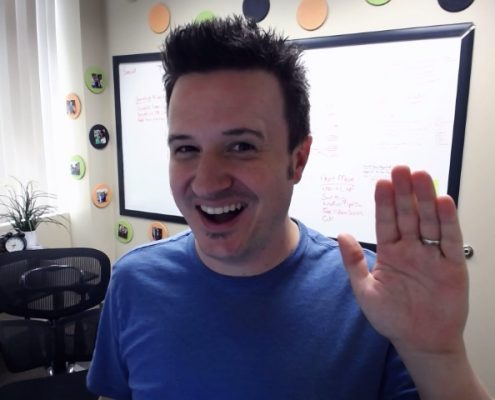
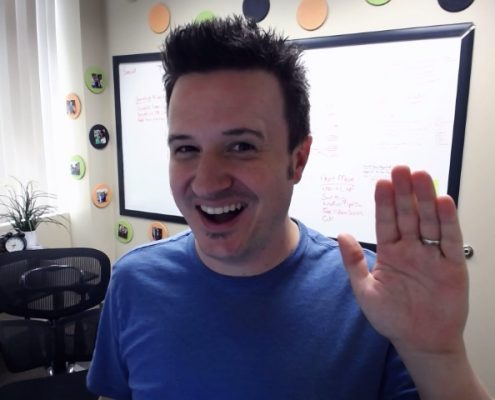


You don’t have to spend a lot of money to get adequate lighting. These two lights and the diffusers cost me $100. You could do the same for far less using small desk lamps.
Bottom line, quality video interviews depend on quality lighting. There is no substitute for good lighting at the time of your video interview. Not even the best video editor in the world can make up for bad lighting.
How to Achieve A “Wow” Factor with Your Video Interviews
The white wall background and the “looking down into the camera” style of video interview is old and tired. That setup is fine for when you’re talking to your grandparents on your birthday. When you’re creating online marketing material to promote your brand you want video interviews with flattering and complimentary backgrounds.
You don’t have to be a designer in order to have an attractive background. Just be intentional.
For me, I use a whiteboard, a fake plant from IKEA, some pictures on painted trivets and some accessories on my desk. That’s it!


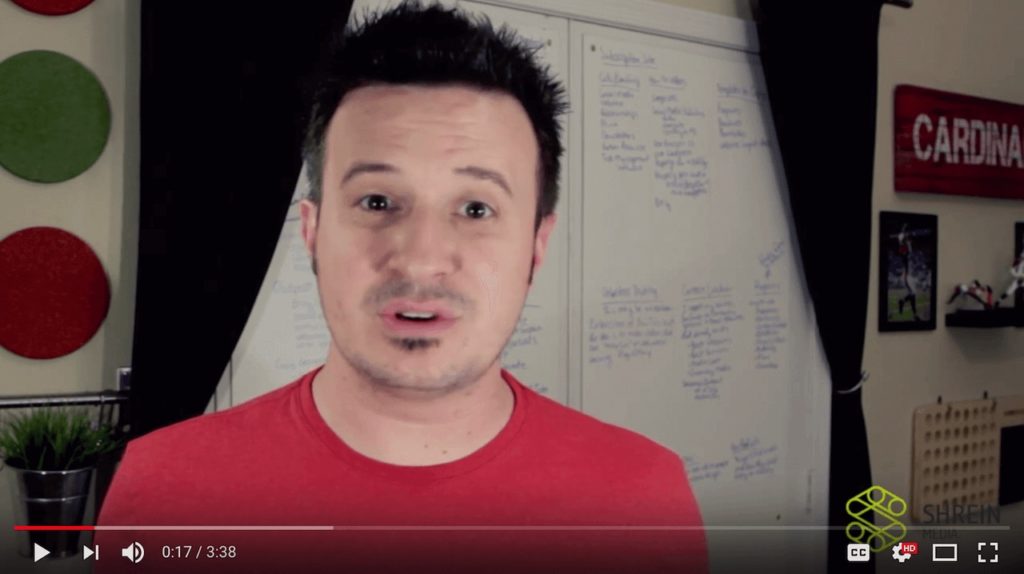
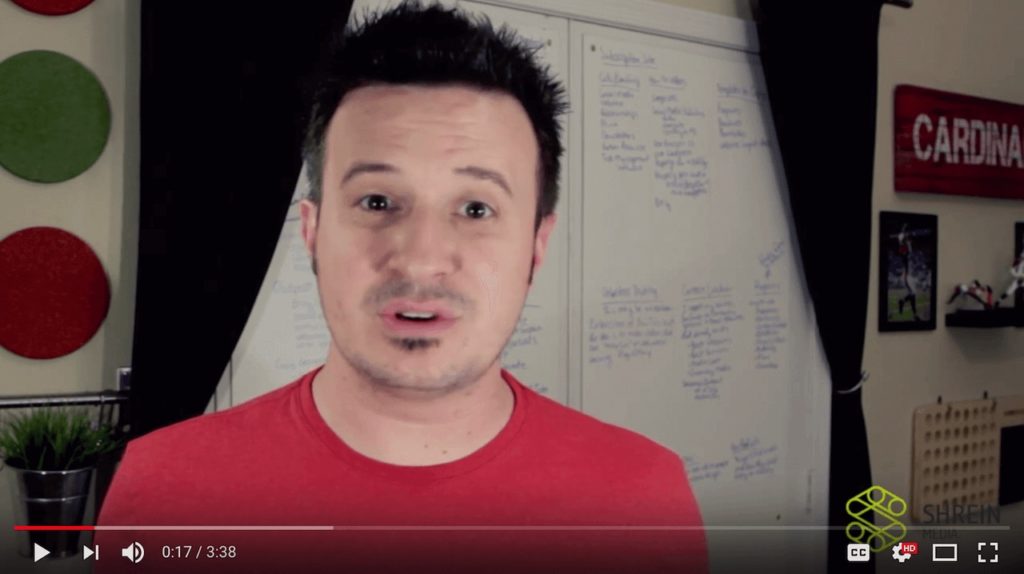
In the early years of Shrein Media, I worked out of my home office and installed whiteboards on the back of the doors, hung curtains over my windows and placed pillows on the couch in my office sporting my brand colors. You can see what a difference that decor made.
If you can have more depth in your background, meaning more room behind you and apply the use colors in a complementary way it will give your videos a greater depth of field and produce that “pro” look that you’re used to seeing on other blogs.


Step-by-Step Instructions for Creating High Quality Video Interviews
The list of ways to improve video interviews can become so long that it is difficult to know where to begin or, if you can’t make all the changes immediately, it’s tough to know if any changes will be worth it.
Here is our step-by-step guide that anyone, even you, can begin following on your own timeline to start producing high quality video interviews ASAP.
Step 1
Get an ethernet cable long enough to run from your recording location all the way to your router. You may need to make your own and in that case, here is a 100′ cable that should be able to reach just about anywhere you need. Even if it has to be a 200ft cable, you will be grateful when you see the improved quality of your calls throughout the entire video interview.
Step 2
When you go to record your next video interview, turn off all applications on your computer that you are not using.
Step 3
If you are already using Skype and Ecamm Call Recorder for your video interviews, great! Keep going. If you’re using Zoom or something else, consider upgrading to Skype and benefiting from everything mentioned in the software section of this article.
Step 4
Upgrade your microphone by adding the Blue Yeti or something comparable to your setup.
Step 5
Improve your webcam. If you decide to skip step 4 and go straight to step 5 that’s okay because the microphone that will come with the Logitech c920 or c930 will be higher quality than the one built into your computer.
Step 6
Upgrade your environment. This one is last because it’s often the one factor you have the least control over. You can add cushions and blankets to your recording location immediately, but what you really want is an environment that screams professionalism and add the “wow” factor to your video interviews.
In Conclusion On the Topic of Creating High Quality Video Interviews
The truth is everything we’ve gone over here is only one half of what makes an amazing video interview that builds your brand. The second half is the content. If you have amazing content but your video interview recording quality is bad, you are selling your content short.
The opposite is true as well.
If you have an amazing setup, great equipment and a perfect location for recording but your content is boring, you are not engaging and the overall feel of the video drags, you won’t get the benefit of having an amazing system.
This article gives you half of what you need and it’s up to you to go out and make the other half happen!

