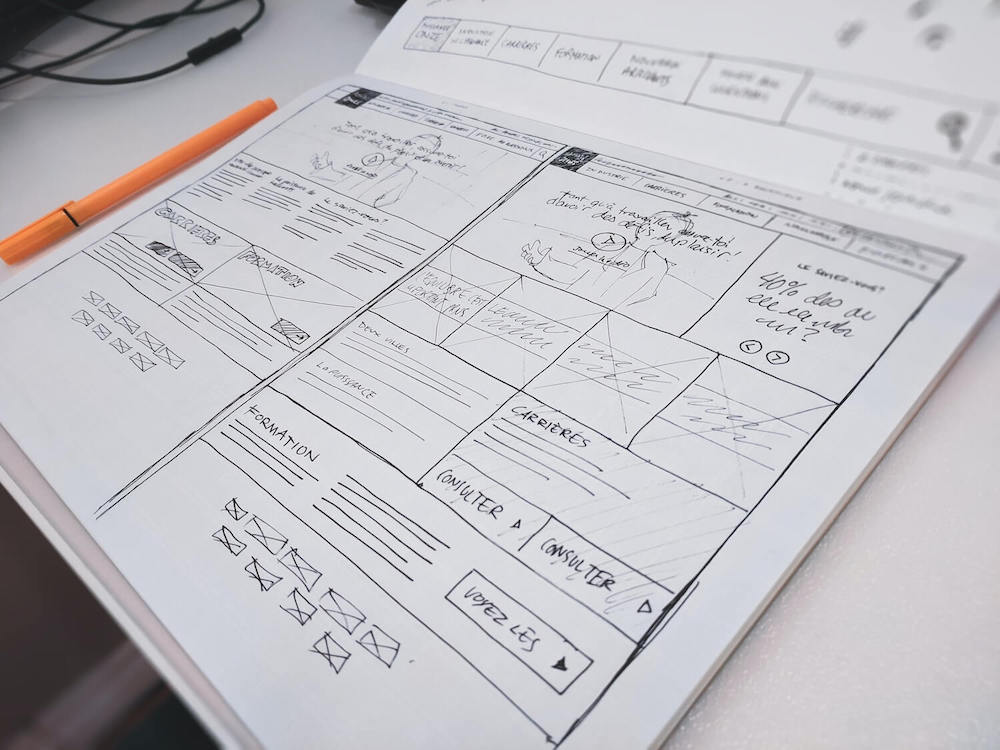If you have amassed 10,000+ followers on Twitter or Instagram, or grown your LinkedIn to thousands of connections, you need to learn how to use lead magnets to build your email list.
Why?
Because your house is built on rented land.
What do I mean?
When Periscope launched in the mid 2010s I jumped on it right away and built an audience of over 5,000 followers.
Do you know where Periscope is today?
Dead.
Twitter killed it after integrating the live video functionality as a native feature in the Twitter app.
And what happened to my Periscope followers?
Gone.
When I originally wrote on this topic in 2017 here is what I actually used as an example in the article:
Maybe you can launch a Periscope broadcast and immediately have 40-50 people as an audience. What if Periscope goes away? What if Periscope begins charging for notifications? What is, heaven forbid, you are banned by Periscope for no apparent reason? How would you get in touch with your followers.
The scenario above that I used as theoretical example actually became true.
Fortunately for me I used Periscope to build my email list and when it went belly up, I had something to show for the thousands of hours I spent live streaming on the platform.
Let my example be a warning to you: do not build your business on rented land. Use the rented land as a means to increase your brand awareness and reach new people, but do not build a business model that relies on having that real estate to grow.
In this article we will talk about what an email list is, why it matters, how do to build your list using lead magnets, and how to transform an email list into a figurative printing press that you use to print money.
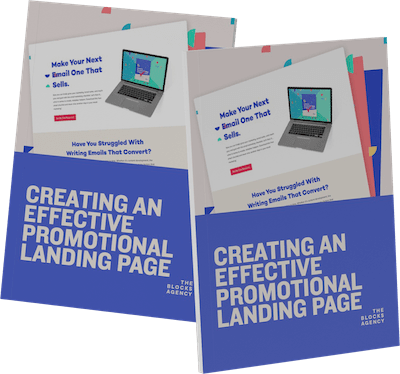
Create A Landing Page that Converts
The entire landing page process simplified with simple steps, easy-to-follow prompts, and branding guideline examples to expedite your design process.
What Is An Email List
An email list refers to a list of people who have given you their email address with consent to contact them. That’s it! Typically, this list is managed inside of an email management software like Drip or ConvertKit. In theory (and in actuality) it can be a spreadsheet or document, but for an email list to be useful you need a software to facilitate sending an email to that list.
How Do People Join Your Email List?
There are many different ways to add people to yours list. Typically, people will provide their email address in exchange for something of value. This could be a coupon, discount, document, video, special feature, elevated access, or future content.
No matter what the promised value is, there are dozens (maybe even hundreds) of ways to functionally get someone’s email address to your list.
Point of Sale — If you run a store (brick and mortar or online shop) you can ask a customer at checkout if they would like to provide their email address to receive future offers.
Contact Form — On your website contact form you can provide a little check mark that offers the user the option to join your email list. Note: this is a VERY effective way of increasing your subscribers.
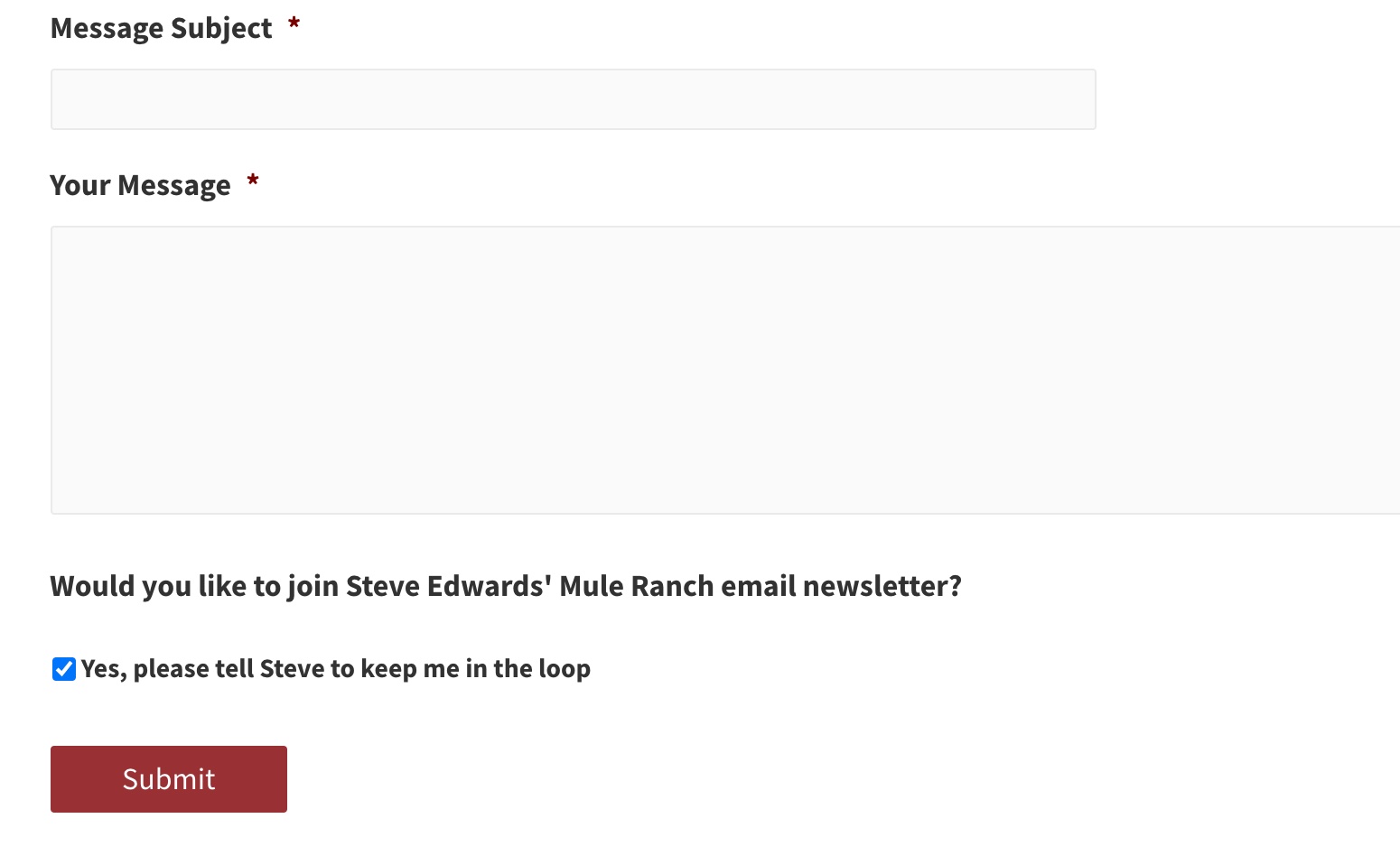
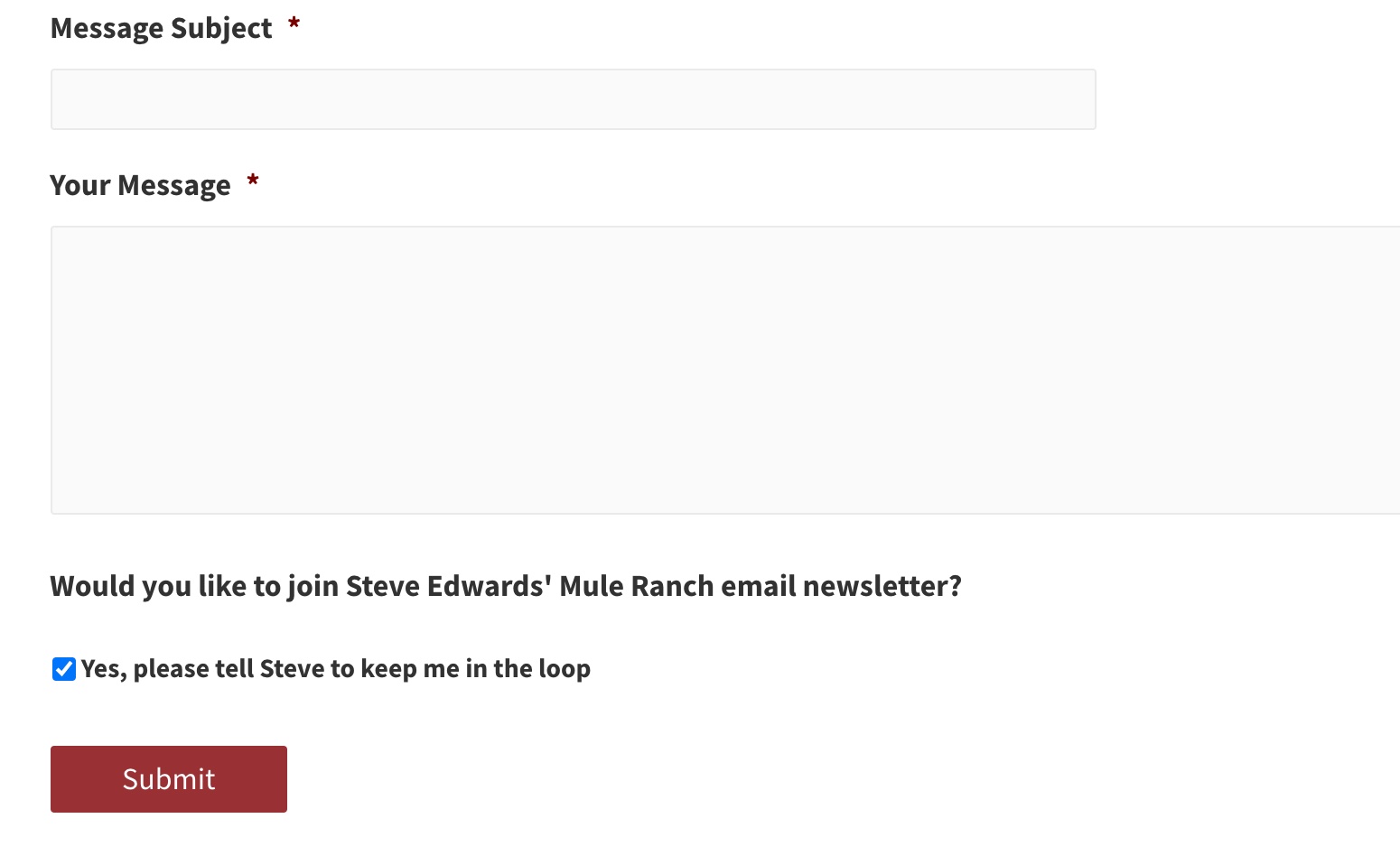
Webinar or Live Event — Host a live event and invite your followers on social media to sign up for the event using their email address and then ask them to invite others to attend the event with them.
Pen and Paper Signup — At any live appearances, have a clipboard with a printed off list where people can physically write down their email address and information and then add it to your email management software later.
These are just a few ways you can invite people to join your email list.
However, there is one method that is VERY effective at adding subscribers to your email list and that is using a lead magnet to grow your email list. This is what we’ll talk about for the majority of the article.
How to Use Your Email List
Once you add individuals to your email list the easy part is complete. The hard part is keeping that subscriber engaged over the coming days, weeks, months, and years. It’s not rocket science — the best way to keep your subscribers engaged is to use your list by emailing your subscribers.
Of course, you need to have a reason to email them and this reason largely comes back to whatever promise you made when they subscribed. It’s often thought that the hard part is growing your list and the easy part is messaging them.
This belief is just not true.
There are so many accessible ways to grow your list but consistently contacting your list and keeping them engaged is very difficult. It’s best to have a plan before you even begin. In my marketing agency we call this plan a “Nurture the Sale Newsletter” and the purpose is to move new subscribers from “I know nothing” all the way to “I need what you’re selling.”
Using Lead Magnets to Grow Your List
One of the most effective strategies for growing your list is employing the use of lead magnets. The lead magnet has gone by other names such as opt-in, ethical bribe, or even email freebie. Whatever you call it, the art of creating an item of value and offering it to your perfect audience in exchange for their email address is a very effective way of adding subscribers to your list and increasing the authority of your business.
If you’d like to learn more about discovering your perfect audience, listen to Episode 2 of The Donut Shop Podcast:
While the concept of the lead magnet is incredibly effective, it is very easy to spend your time creating lead magnets that do not convert. Meaning, no one subscribes to your lead magnet and your list doesn’t grow.
Here are a few considerations for you to keep in mind as you create lead magnets to grow your list.
A High Converting Lead Magnet Is for Your Audience
This has been a huge struggle for me, personally. I know my audience:
- You have a proven product sold online
- You are knowledgeable about your industry
- You are passionate about your industry
- Your annual sales are around $500k
- You have a respect for the expertise of professional online marketing
There are more things I look for in a client, but that’s some of the core criteria.
If I want to build my email list with individuals who fit that criteria, I need to craft lead magnets that address the concerns and needs of that demographic.
So, why is this a struggle for me? Because there are so many lead magnets I could create that don’t necessarily attract this demographic. Templates, graphic packs, stock photography, and checklists are really easy for me to create but are these the things my perfect audience is looking for? Not always.
It is imperative to draft lead magnets that are relevant to your audience because the goal is not to grow your email list — the goal is to grow your email list with the right types of customers who will want to work with you in the future.
A High Converting Lead Magnet Addresses A Pain Point
The more you can define and describe your audience, the more likely you’ll be able to hone in on their pain points. For the audience above, here are a few pain points that exist for them.
- They don’t know how to manufacture online sales, they’ve only experienced incidental sales.
- They haven’t had large amounts of success with paid ads.
- They don’t know how to publish website content that ranks high in search engines.
- They keep publishing content on social media and don’t believe it’s leading to sales but couldn’t tell you for sure.
- They are stuck a specific revenue level and can’t figure out how to breakthrough.
- They don’t know how to create a comprehensive online marketing campaign and move it from start to finish.
Obviously there are more, but these are just a few of the pain points experienced by ideal clients for my marketing agency.
If I want to gain more leads that resemble my idea client, I need to create lead magnets that address the pain points listed above. I want to gain more clients who hire The Blocks Agency to run their annual marketing campaigns — if I’m adding subscribers to my list who cannot afford that service, it doesn’t matter how many people are on my list, it won’t convert.
A High Converting Lead Magnet Provides An Answer Within Five Minutes
The decision to sign up to receive a lead magnet is almost always a knee jerk decision. There is no premeditation behind the decision, but rather, it is reactionary.
Moreover, there is a pretty good chance that the person being presented the opportunity to sign up for your lead magnet is not familiar with you or your brand — if they’ve even heard of you at all. Needless you say, you have a lot of ground to cover in a few moments.
One of the best ways to get the conversion is to make your lead magnet a quick win — provide enough information and instruction that the gratification can come within 5-10 minutes.
Let’s be clear, this isn’t a hard and fast rule, but rather, a great place to start and a great goal to have in mind. If your lead magnet is more in depth, that’s fine, but that should be a conscience decision.
The great thing about providing a lead magnet that produces quick results is your authority is quickly established in the minds of the consumer. If you can deliver value within five to ten minutes with a freebie, how much more valuable is your product or service?
A High Converting Lead Magnet Should Be Related to Your Offer
This goes back to the emphasis on appealing to your audience. You don’t want an email list made up of people interested in cars when you’re trying to sell smart phone accessories. You want an email list of people who like smart phone accessories! Your lead magnet should appeal to those people.
Personally, this is a tough one for me. I know a lot about technology, and more specifically, Apple products. It is all too tempting to create a bunch of content teaching people how to get more out of their Mac, iOS device, and Apple accessories. Having a list of 1,000 people who love hearing me teach about Apple products might be fun but there is very little likelihood that any of those contacts will turn into a 6-figure marketing contract.
Your lead magnet needs to be related to your offer and for The Blocks Agency this means that the lead magnet needs to relate to creating an annual marketing playbook — a collection of marketing campaigns run throughout the year.
There are a lot of elements that go into the playbook so there are a lot of ideas to run with:
- Email marketing
- Paid search ads
- Organic search ranking
- Paid social ads
- Marketing graphics
- Landing page design
- Conversion box design and deployment
- Podcasting
- Copywriting
- and more…
Any lead magnets we create need to provide insights into these areas while also point to the larger marketing campaign playbook. Not only will I build a list of relevant subscribers, but any future emails I send will also be relevant to my audience.
Do Not Overthink Creating Your Lead Magnet
As eluded to above, lead magnets should have their genesis in simplicity. There is a temptation to create an amazing piece of content that just blows people away.
But most potential subscribers aren’t looking to be blown away — they just want answers. Whatever might be super simple for you and not even worth publishing a lead magnet for could be EXACTLY what someone is needing to know.
Don’t overthink your lead magnets, especially the design. Get the content out of your head and on to paper or inside of a document. You can always edit. You can always update. You can always change your content. The most important part is to create.
Truthfully, your best lead magnet is probably already created, albeit in a raw format.
Checklists… templates… tutorial… demonstration…
Whatever you choose to use or create, don’t worry about the design. Eventually you can hire someone to professionally design the documents or graphics. For now, just get the content created!
Overthinking your lead magnet prevents you from launching your lead magnet… and if your lead magnet never launches, you’ll never get the benefit of that content for growing your list.
Examples of Lead Magnets from The Blocks Agency and Campaign Donut
Over the years I’ve created a lot of different lead magnets — for myself and for our clients. Some of them were home runs, some of them were not. All of them have been helpful to those who needed them.
Here are some of the lead magnets I’ve created over the years.
Social Media Delegation Packet
In the early days of my marketing agency I was drafting social media content for all of my clients. I hated it. Not only did I find the process unenjoyable, it took me away from actually growing the business. So I cared a process for delegating social media content creation. Once that process was complete, I turned it into a lead magnet and it’s available for download on the Campaign Donut website.
Webinar Graphic Templates
Above when I wrote to not worry about your lead magnet graphics I was talking mostly to myself. I do stress over graphics and to help me get out of designing graphics I asked a designer to put together 5-10 templates I could use for webinar graphics. Once the designer completed the graphics pack, I turned around and used those graphics as a lead magnet, providing the Photoshop file for others to download and use to create their own graphics.
Online Summit Checklist
In 2019 I ran my first online summit event. I should have paid to get resources and training, but didn’t. Instead, I wound up creating everything from scratch — including a checklist to follow. After the event completed, I turned my Monday.com checklist into a PDF and started offering that PDF as a lead magnet to attract subscribers.
Free SEO Course
This lead magnet deviates from my rule of providing a solution or answer within five to ten minutes. And that’s okay. That rule is more of a guideline than a commandment. One thing I can do better than just about anyone else is create a post that ranks first page for search engines. Believe me, it’s not easy, but it is simple and I turned one of my webinars showing my process into a free course for ranking first page with your SEO efforts.
Email Marketing Checklist
Making mistakes with your email marketing is easy to do. Mistakes as major as sending to the wrong list and as minor as spelling and grammar issues. My agency writes, schedules, and sends email en mass professionally and when we don’t follow our process, we make mistakes. Thus, the email marketing checklist. I drafted this lead magnet after our team made several mistakes within 6 months as a way of heading off future problems. Whenever we follow our checklist, the emails are perfect. Any time there has been an issue, the checklist wasn’t followed.
Queen Valley Mule Ranch Feed Video
No, this section is not an error. Yes, my agency handles the marketing for Queen Valley Mule Ranch and several years ago the owner, Steve Edwards, hosted a conversation with a representative from the feed company he uses for his mules and donkeys. This conversation turned into a 30+ minute video that we used as a lead magnet to attract customers. Yes, it’s longer than five minutes, and yes, it has been a WONDERFUL list builder because feed is something every mule and donkey owner has questions about.
Other Lead Magnet Ideas from Other Brands
The above are just a few lead magnets that I have had my hand in creating. Here are a few additional lead magnets from other brands so you can see how other brands leverage lead magnets to build their list, elevate their authority, and prepare people to purchase from them.
Content Marketing Workbook from HubSpot
Email Subject Lines from Mike Kim
Forrester Study of Conversational Support from Intercom
Consulting Call from Neil Patel
Intro Course from Residential Assisted Living Academy
There isn’t a ‘right way’ to do lead magnets, but there are best practices and between the examples I’ve shared from my experience as well as the examples from other brands, my hope is that you catch a vision for what lead magnets should look like for your business.
Create Your Lead Magnet and Build Your Email List
Take 30 minute right now and write down three or four pain points that your perfect audience feels. Pain that they live with every day.
After writing down these pain points, write down 10-20 suggestions for how a reader can relieve themselves from that pain, or at the very least lessen it. “If you apply these xx pointers you will experience less _________ when you _________.”
Revisit your list of ideas 24 hours later, add any new ideas, clarify the ideas you’ve already listed, and delete a few of the weakest ideas.
Write a short bio for yourself, add that bio to the end of your list and then ship your document off to a designer. If you do not have a designer, check out this list of designers who have made their services available on Fiverr.
Not in love with your lead magnet?
You can always create another one.
You may have a great idea for your lead magnet and just need some time to put it together. Start with what comes easily (like what I just suggested above) and once that ships, set aside more time to develop your perfect lead magnet.
Once you have two lead magnets you can split test one against the other and whichever one converts best, lead with that one until you have a new lead magnet to test with.
A Lead Magnet You Don’t Love Is Better Than No Lead Magnet At All
Your biggest critic of your lead magnet will be you. While it is good to have standards, it is not good to have standards so high that you are unable to produce anything that meets those standards and, thus, never release anything into the world.
The goal with your lead magnet is not to make one lead magnet to rule them all. The goal is to build your list with people who are in your ideal audience. Listen to this episode from The Donut Shop Podcast talking all about The Perfect Audience.
Having a lead magnet that can help someone achieve a more preferred outcome in their work (even if you’re not happy with it) is better than having no lead magnet at all.
To be honest, you might release your ‘PERFECT’ lead magnet in the future and be surprised to find that your original lead magnet out performs the new lead magnet. Your people will tell you exactly what they want, you just have to be willing to listen to them.
Creating A Lead Page for Your Lead Magnet
After you’ve created your lead magnet it is time to create a website page where people can sign up to receive your lead magnet. This would be called a lead page or a landing page. Today there are dozens of viable options for creating a lead page at an affordable price.
Before we get into your lead page options, there are a few fields you must be able to create on your page.
- Text — You’ll want a headline and description at the very least. You may want to add additional text but the bare minimum is the headline and description.
- Form — You need a form where people can submit their email address. If you can’t get their email address you can’t get a subscriber.
- Email integration — If you don’t want to manually send an email to every subscriber, you need your form to integrate with Drip, Mailchimp, ConvertKit, or whatever email provider you’re using.
- Image — It’s not essential to add an image of your lead magnet, but it can help. If you can show a picture of what they’re going to receive it can make for a more compelling offer and lead to more subscribers signing up.
Those are just four essential fields. Of course, landing pages can be lengthier or more in depth, but in order to create an effective (or functional) lead page, you need to create these four fields.
Now on to the options you can explore.
There are tradeoffs with every option and below are the options you will want to consider. Some options may cost money but will allow you to create your page quickly! Some options may be free, but you won’t be able to get them to look the way you want. Some options may be free and allow you to dial in your look, but will have a big of a learning curve and really be ideal for web designers.
There may be multiple options that could work for you so make sure to choose the best solution for you.
Create A Lead Page with Your Current Website
If you already have a website this is the first option you might want to consider. The benefit of using your own site in its current form is obvious — you don’t have to buy anything. Another benefit could be that you’re already familiar with creating posts and pages on your site, so there is no learning curve.
A few reasons why you may not want to use your current website might include stats for opt ins, no ability to create a form with email service integration, minimal design options (you can’t get the page to look the way you want), or you’re not sure how to create your essential fields, in particular the email field.
If you use a service like Squarespace, Wix, Weebly, or Webflow creating your lead page should be fairly straightforward. In fact, they most likely have pre-made templates you can load into a new page and swap out their information for your information. At the very least these providers have form elements that are easily placed on any page you create.
For those who run a WordPress website (self-hosted) you will need to have some sort of a form plugin installed. You can use Gravity Forms, Ninja Forms, or another comparable form plugin to generate your subscriber form. Just know that this may involve a lot of extra work because you’re using tools that are meant more for contact forms than lead forms.
Create A Lead Page with A WordPress Page Builder
WordPress has come a long way thanks, in part, to the evolution of page builders. At The Blocks Agency and Campaign Donut (and even my blog, here) we use Elementor as a page builder. Elementor and other page builders will have a From element that will provide email service integrations natively with the widget. For Elementor, we use the Drip integration and anyone who fills out the form will automatically be added to Drip and any information we configured in the Elementor form (like tags and name fields) will be added in Drip.
If you use a form builder and are familiar with how to design in Elementor, this is a great option. Then again, if you’re not familiar with page builders it would be a lot to install and learn. Elementor comes with lots of templates and “blocks”, which are sections of a page, that can make creating your design easier.
Another downside with page builders is they don’t typically provide any type of stats to show you what percentage of people who see your lead magnet opt in.
Create A Lead Page with A WordPress Lead Plugin
If you’re running a WordPress (self-hosted) site this is a HIGHLY viable option. It is actually an option I recommend if you’re comfortable in WordPress and willing to spend a little bit of money.
Lead plugins have everything you need baked into their functionality. Choose your plugin, configure your email service integration, and then use a sign up template offered with the plugin.
There are several really great lead plugins worth considering.
- Thrive Leads — Thrive Leads comes a part of the Thrive Suite of plugins and themes. Though it comes with lots of features and functionality, the Leads plugin is the one you want. Lots of prebuilt templates, great instructions for integration and setup, and very easy to use once you get used to it. Get Thrive Leads
- Convert Pro — Convert Pro is a lead plugin created by Brainstorm Force, a great company. Brainstorm Force is the same group behind the wildly popular Astra Theme and Astra Pro Tools Plugin. Though I have never used Convert Pro, I list it here because it offers all of the tools you would want and is built by a trustworthy developer. Get Convert Pro
- MailOptin — MailOptin is a nice third alternative to the two plugins mentioned above. Thrive Leads is built inside of the entire Thrive ecosystem and Convert Pro has it’s own ‘page builder’ for drafting opt in forms. MailOptin utilizes WordPress’ native Customizer for building a variety of different types of forms with relative ease. If you’re comfortable in WordPress, MailOptin immediately expands your lead page capabilities. Get MailOptin
Create A Lead Pages Using A Landing Page Service
I have good news and bad news regarding this option. The good news is this is the easiest method for creating lead pages that are well designed. It’s so simple and straight forward to not only design your lead page, but these services make it easy to connect your email service integration and some of them will even handle the delivery of your lead magnet for you.
These services will also prompt you to configure a thank you page (where the user is directed after signing up) and other extraneous settings that you might not think of or not know how to configure using one of the options above.
The list below offers suggestions for services that you can explore to determine if the feature set and cost present enough value to justify not using a website form, page builder, or website plugin.
LeadPages — LeadPages is by far the easiest, most user-friendly lead page building service available. This is my opinion, but an opinion that has been informed by using nearly a dozen different services like this over the years. A dozen may not sound like many because there are hundreds of options out there, but very few of them are actually worth even looking at… again, after trying them out. If you’re okay with the cost, save yourself some time and just get LeadPages. I will mention other services because I believe options are helpful, but if you just want a recommendation, this is it. Get LeadPages
ClickFunnels — ClickFunnels has been around a long time like LeadPages and is one of the very first services to make designing web pages easy. ClickFunnels comes with lots of templates, not just for page design but also for sequences of pages, aka, funnels. ClickFunnels is pretty pricey and no longer receives active development (as of this writing). The app itself has largely remained unchanged for going on 4 years with no meaningful updates to speak of. It’s a clunky system, the integrations sometimes work and sometimes don’t work, and support os awful. The only real thing it has going for it is reputation and the fact that bump products and upsells are very easy to build. I do not recommend ClickFunnels. Get ClickFunnels
Kajabi — Kajabi has roots in being a course management product and over the years has expanded to be an all-in-one online marketing “solution”. You truly can do just about everything you’d want to with Kajabi and that includes creating lead pages. I’ve never used Kajabi’s website builder but looking at videos and demonstrations, it’s very comparable to WordPress page builders like Elementor. If you’re looking to just build lead pages, Kajabi is very pricey, and even if you’re looking for more than that, it’s still pricey. If you have a proven product to sell online Kajabi might be worth looking at because they have a comprehensive checkout system and offers course and membership options. Get Kajabi
ConvertFlow — ConvertFlow is a service that one of my past mastermind group members told me about. What I love about it is that it is affordable. Full disclosure I have not used it — I have LeadPages and another tool called ConvertBox that I already pay for. This app has pretty much everything you’d need to capture email addresses, including standalone landing pages. Their website builder compares to others and their collection of ready-to-use templates is pretty extensive. The best part about ConvertFlow is that they offer a free tier. You can try it without ever having to pay for it and when you’re ready, their paid plans are affordable. Get ConvertFlow
Here are a few other lead page builders you can check out:
Create Your Thank You Page
Whatever service you use to create your lead page, use that same service to create thank you page. What is a thank you page? Your thank you page is the page that someone is redirected to after signing up for your lead magnet. After clicking submit they are then redirected to a second page that let’s them know they successfully subscribed!
Elements you can include in your thank you page:
- Success message!
- Further instructions like “Check your email inbox for next steps.”
- An invitation to take another step. Follow on Twitter or Subscribe on YouTube.
- A short greeting further introducing yourself or your business.
- Request to hear from your subscriber. “We’d love to hear your story!”
- Offer to purchase something at a great price… this is called a tripwire.
Comments On Creating Your Lead Page
Creating your lead page can be as simple or as complicated as you want. At The Blocks Agency we have worked with plenty of clients who previously drafted their own lead pages either because they didn’t have someone to help or because they wanted to save money on having someone else create their page. They did what you need to do… just get it done.
You’ll probably have visual standards that you won’t be able to reach, but that’s okay, just get the landing page built, connect your email service to your form, and start sharing your page with others.
Test everything. Don’t assume you have it working correctly. Test to confirm it’s working correctly.
Learn. Learn. Learn. However you decide to build your lead pages use YouTube to find videos of others showing how to achieve whatever it is you’re trying to achieve. If you’re going to do it yourself you will need to become a student. Chances are it won’t come easy… you will have to put in effort and at the end you’ll have something that reflects how much effort you were willing to put in.
Don’t be afraid to spend a little bit of money. If you’re in this for business the goal is to make money. The old saying, “You have to spend money to make money,” is a saying because it’s true. If you do spend money, don’t spend it before you need to and once you do spend it, get to work putting your investment to good use.
Promoting and Sharing Your Lead Magnet
After you have your lead magnet and you’ve created your lead page it’s time to share your lead magnet. There are several proven strategies for getting your lead magnet out in front of your current audience as well as new people!
Why would you want to get your lead magnet in front of your current audience? Easy! To increase your authority. Sharing your lead magnet with your current shows them your knowledge in a certain area and elevates your overall authority in that topic.
The reason for getting your lead magnet out in front of a new audience is obvious. So here are some strategies you can employ.
Email Your Lead Magnet to Your Current Audience
Write a short email to send to your current email list. Whether you have 10 or 100 or 1,000 people on your list, they will appreciate hearing from you and getting your best insights on the given topic. Write an email, upload your your lead magnet, and send it out to your list. There’s no need to get them to ‘opt-in’ to your new lead magnet as they’re already on your list.
Share Your Lead Magnet On Social Media
This is obvious. Share the link to your lead page on your current social media accounts. This is probably the easiest, most accessible way to get quick attention on your lead magnet. To maximize your sign ups you really do need to have compelling landing page copy. The words on your page need to demonstrate you understand their situation, know how to get past their current frustrations, and can help them ultimately achieve a more preferred outcome.
But to even get them on your page, you need to get them to click on your social media post.
If you find that no one is clicking on your posts or signing up for your lead magnet you may have a problem with your copy, your audience, your lead magnet subject, or all three.
Force yourself to re-evaluate over and over until you find the words that resonate with your audience and lead to sign ups.
Add Subscribe Options to Your Current Website
If you have any type of organic traffic coming back to your website you will want to get your lead magnet in front of those visitors. Use a tool like Google Search Console you can see which pages are getting the most organic visits from search results and then add a link, graphic, or sign up box to that page… like this…
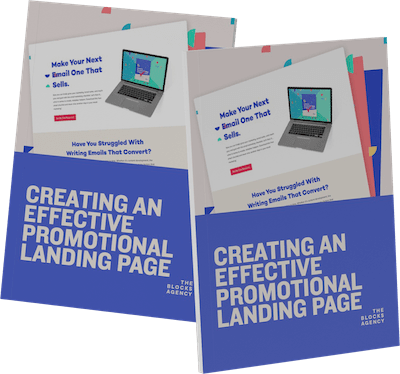
Create A Landing Page that Converts
The entire landing page process simplified with simple steps, easy-to-follow prompts, and branding guideline examples to expedite your design process.
Truthfully, you can place subscribe options pretty much anywhere on your site:
- Inline with your content
- In your sidebar panels
- At the bottom of individual blog posts
- As a ribbon at the top your page
- Slide in box from the left, right, or bottom of the page
Using a tool like Thrive Leads you can configure all of these types of placements within their plugin.
Write A Pillar Page Article Related to Your Lead Magnet and Add A Signup Option
This is a much more involved solution but a proven one! If you don’t already have an article that your lead magnet supports, write what is called a pillar page in order to get your article to rank in search engines so that organic traffic will see a highly relevant lead magnet they can subscribe to.
Admittedly, this takes a lot of work but can produce visits to your website in the hundreds or even thousands every month! Click the link below to sign up for a free mini-course I created to show you how to write content that will rank on page 1 of search engines.
Free SEO Course — Publish Content That Ranks On The First Page
Run Paid Social Ads to Get Signups
One of the most poignant comments I’ve ever heard regarding paid ads came from my friend, Mike Kim. He said, “You can either pay for attention or wait for attention.” What he means to say is you can either hope that folks will see your many social media posts or will find your content via search engines or you can take your content directly to the people via paid ads.
Creating a paid social ads campaign to promote your lead magnet / lead page is very common and one of the best ways to get immediate registrations.
The potential for cheap and quick leads is real — but if you’ve never run paid ads on social media before, it could also be a lengthy process of learning how to draft a simple ad.
The best way to get around this is to create a social media post and then ‘boost’ it to get it in front of more people. This is a great strategy if you’re unfamiliar with paid ads on social media networks and a great way to get started in ads — however, if you’re going to be serious about paid ads, you really need to either learn how to run paid ads campaigns or you need to hire someone to make it happen for you.
Individual Invites to Your Lead Magnet
Nothing beats word of mouth and nothing is more personal than a one on one invitation from you to someone else. This can be a tricky strategy because you don’t want to be a jerk that appears out of no where only to ask someone else to do something that isn’t really pertinent to them.
Inviting specific people to sign up for your lead magnet will, in fact, generate new leads for you. Here is how I go about the process.
Invite My Most Engaged Users — Using social media I can easily identify who my ‘biggest fans’ are and these are the people I can reach out to one on one to let them know about my lead magnet. Here is how I might word my DM to them:
“Hi Dave, was thinking about you this morning! I just finished my first lead magnet on _________. While I’m not sure if it directly applies to you, I wanted to make sure you knew I finally finished it. Links are on my profile if you are interested. I am messaging several folks personally and wanted to include you! Thanks and let me know if there’s anything I can help you with!”
I wouldn’t do this to just anyone — you can develop bad blood pretty quickly if you do this to people who you never talk to. It’s like asking a friend you haven’t spoken to in 10 years to help you move. No one wants that message.
The other group of people I will reach out to will be people who I will want feedback from. In this case, I will email them the direct link to the lead magnet. I won’t make them sign up for anything. These are typically closer friends, peers or colleagues. Here is how this might look:
“Hi Dave, hope you’re well and I love seeing all of the family photos you’re sharing. I have been working on a new PDF and really would appreciate your insights on it. I am looking for any low hanging fruit I missed or insights you think I might need to include. In addition, if you would provide an endorsement I could use to promote the PDF, that’d be awesome, too. Can I send you a link to the PDF?”
If someone says no I won’t allow my feelings to be hurt. They may be busy or they may simply not want to do it. That’s fine. For those who are willing to help, this strategy really does make the content better, really does give you great endorsements to elevate the authority of your content, and will probably lead to a few of the individuals who help you actually sharing your content with other people.
Win. Win. Win.
If you’d like more insights reaching out to people individually, I’ve created a free course called “How to Create A Course to Market and Sell” and inside this course is a section all about individual communication. I’d strongly recommend checking out this free resource.
Get the free resource, “How to create a course to market and sell”
Final Thoughts On Creating A Lead Magnet to Grow Your List
Sharable content helps you grow your list. Creating content that is specifically meant to generated new email subscribers is proven and will work.
Here are a few words of advice as you dive in to this aspect of online marketing.
Don’t Blame Anyone But Yourself
If your landing page doesn’t convert, if your lead magnet doesn’t look good, if people aren’t responding to individual messages don’t blame anyone but yourself. Success begins and ends with you, but so does failure. You can live in defeat or you can look at failure as a lesson and make changes in your strategy moving forward. If your lead magnet doesn’t convert, get with some other people who can help you determine why and then implement their changes.
Hire Experts When Necessary
If you’re in this thing for fun, don’t worry about spending money. If you’re trying to run a business, spend money to accelerate results. Don’t trip over a dollar to pick up a dime. If you’re going to run Facebook Ads, pay for a crash course to understand how to get the most out of Facebook Ads. If you’re having trouble creating a lead page, pay to use a service like LeadPages to help you get the design done quickly. Don’t avoid spending money that all your time gets taken up producing poor results. You can always figure out how to make more money — you can never get back time.
Test Everything
The worst thing possible would be to put in all this work only to discover that email addresses are not being captured and saved or users are not receiving the lead magnet to their email inbox. All of this can be avoided by testing your lead page and email setup. Test it before you start promoting it.
Keep Designs Simple
Chances are you’re like me and your graphic designs are not really as nice as you’d like. For many lead magnets, all you need is a simple document with nice fonts, consistent colors, and clean spacing. Don’t really worry about making things fancy looking unless you’re a designer or ready to hire a designer. Keep everything simple and just get the content out there.
Lead magnets are highly valuable to growing your list and even more valuable to elevating your authority. Putting proper time and energy into drafting a valuable lead magnet will serve you for so many more reasons that list building. When a customer asks, “How do I….?” you can send them your lead magnet. When a colleague asks, “What are your thoughts on…?” you can send them your lead magnet.
Keep Creating Lead Magnets
Don’t quit after creating one lead magnet. Even if the lead magnet is wildly successful, you’re only reaching a certain subset of people who want information on that single topic. Continue creating more lead magnets to share. Furthermore, if you quit after your first one you’ll never get the full benefit of anything you’ve done.
Creating more lead magnets will actually bring more exposure to your brand as a whole and even bring more exposure to older content, including lead magnets.