You’ve been told that email is vital to your business, that it is vital for communicating with your customers, but for some reason your customers don’t get past your email subject lines to actually open the messages you send. Your open rate is below 20%, yet over 80% of the customers on your list never even look at what you send, much less respond.
Why?
This article focuses on one of the two most important factors of email open rates – subject lines. As you continue reading, you will discover how to write great subject lines for your business emails.
(If you’re wondering what the other most important factors is, that’s segmentation – we’ll save that for another time.)
Compelling subject lines are critical to increasing your email open rates, yet with all the time and effort put into crafting a great email message, the subject line is often an afterthought. Instead of treating the subject line as the linchpin of the email, we treat it as “one more thing we have to do” before we press send. Putting minimal effort into your subject line creates a weak link in your email marketing and prevents you from experiencing the results you hear about from other business owners.
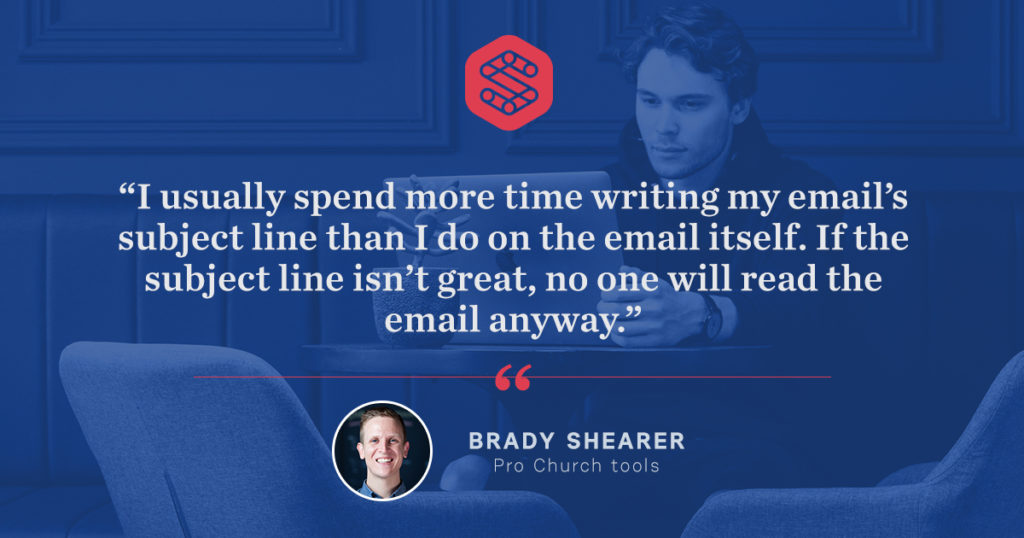
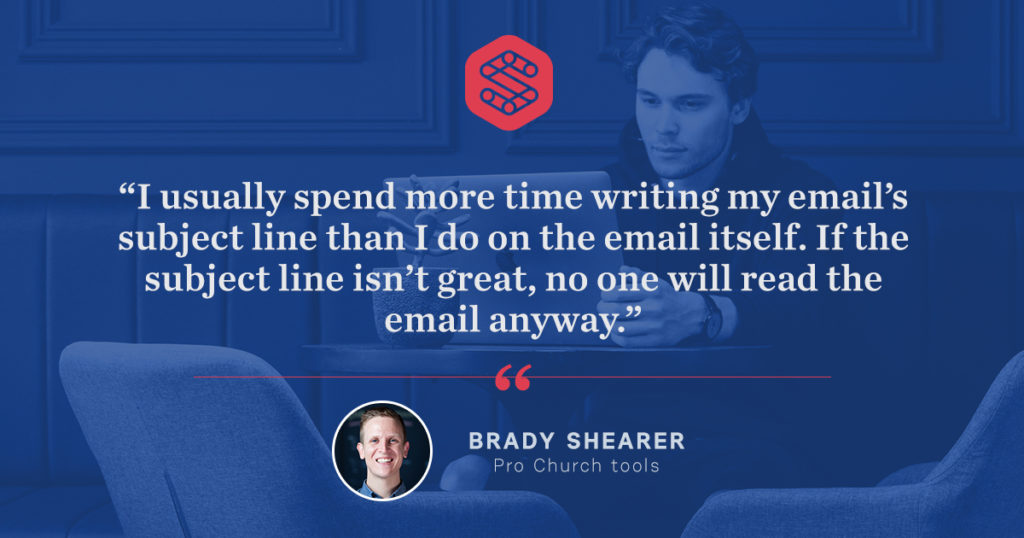
What Is An Email Marketing Subject Line and Why Does It Matter?
Before we get too far ahead of ourselves, let’s make sure we’re on the same page regarding what a subject line actually is. Macmillandictionary.com defines an email subject line as “the place in an email where you can type what the email is about.” Makes sense.
Introducing the Intent of Your Email
Your subject line introduces the intent of your email to your recipient (in this case, to your customer). It should tell the reader what the message is about while enticing the reader to open the email. Also, it should always be accurate!
Your subject lines matter on two levels. First, your subject line sets up an expectation of what the email contains. Creating an expectation is something you already do naturally, such as when you set a meeting with a client. There is a purpose to that meeting, and when you finally meet, each of you has an expectation of what you will discuss. Your subject line does the same thing for your reader.
Let’s look at an example of how an email subject line will set up expectations. For this example, we’ll look at vehicle registration.
Vehicle registration happens once a year. Drivers typically know when the annual renewal is due and will start keeping an eye out for an email from the Department of Motor Vehicles. When the email arrives, the subject line tells you it’s time to renew your registration. You’ve been expecting the email, you see the subject line “Your Vehicle Registration Is Due,” you know exactly what the email is about and chances are, the email contains steps to complete your registration.
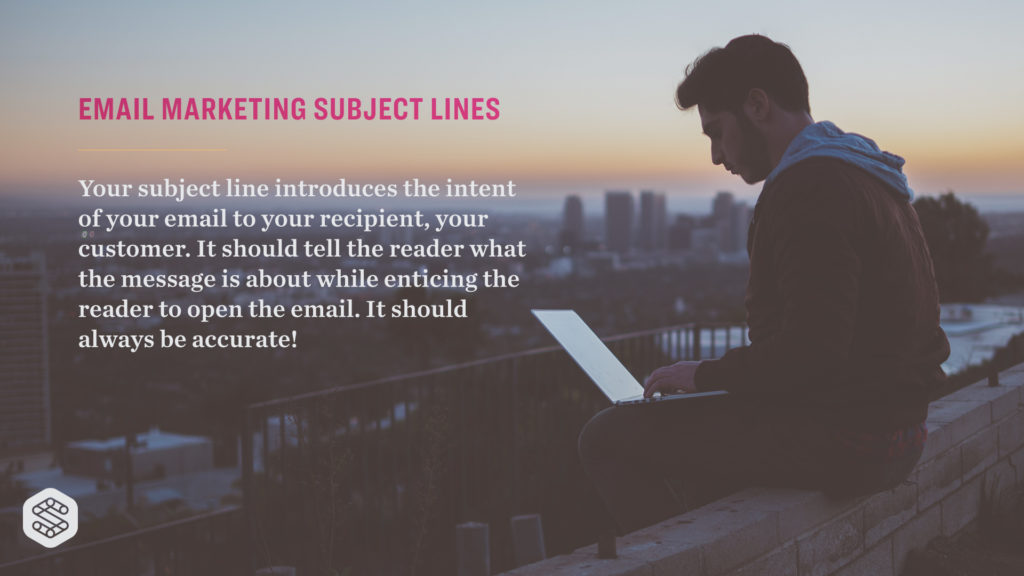
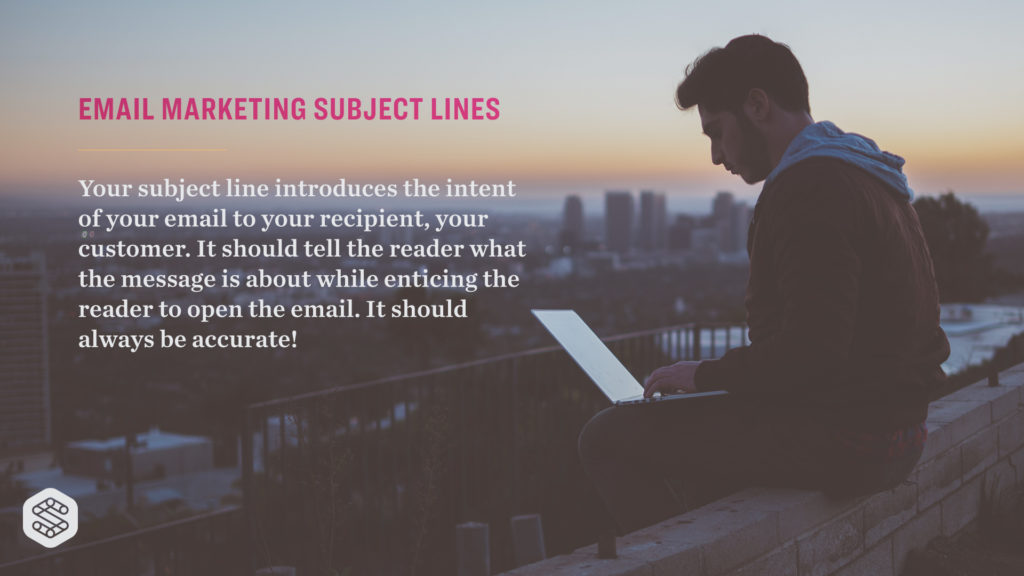
Just to make sure we’re clear on how an email subject line creates an expectation – let’s look at a second example. For this second example, think about babies!
Expectant parents often register for items that they need to care for their new little one – in the process baby stores get their email and expected due date. As that due date approaches, that store will send an email with a subject line similar to “Nursery items to have before baby is born.” That subject line creates the expectation that inside will be a list of items that new parents may not have thought about, and will help them make sure they are ready when baby comes home!
Motivating Your Customer to Open Your Email
The second reason your subject line matters is that it motivates the recipient to open your email. Your subject line functions as a compelling argument for the recipient to read your email message.
Ask yourself, “Will this subject line compel someone to open up my message?” Then be honest with yourself about the answer. You are wrapped up in your business, in your specials, in your announcements and you can see the importance. However, for the customer, you must assume your email is going to be the least important email they receive that day.
Think about your customer’s email inbox. Your email will be sandwiched between a message from their spouse, a message from their college student, extended family who are overseas, friends from church, their employer, their mortgage company, the list goes on.
Your subject line needs to contain words that are so persuasive, it gives them a reason to share their time and attention with you and your important email. A good subject line will convince your reader to open the email and gets them excited about what’s inside. To do that you need to focus on every word you use.
As you write your next email subject line, focus time and attention on capturing an idea that creates expectation and use words that provide motivation. Ask yourself, “Is this idea compelling, and do my words accurately build expectation for what’s inside?”
If you can do that, your emails will stand out in the inbox and you’ll see your open rates increase over time.
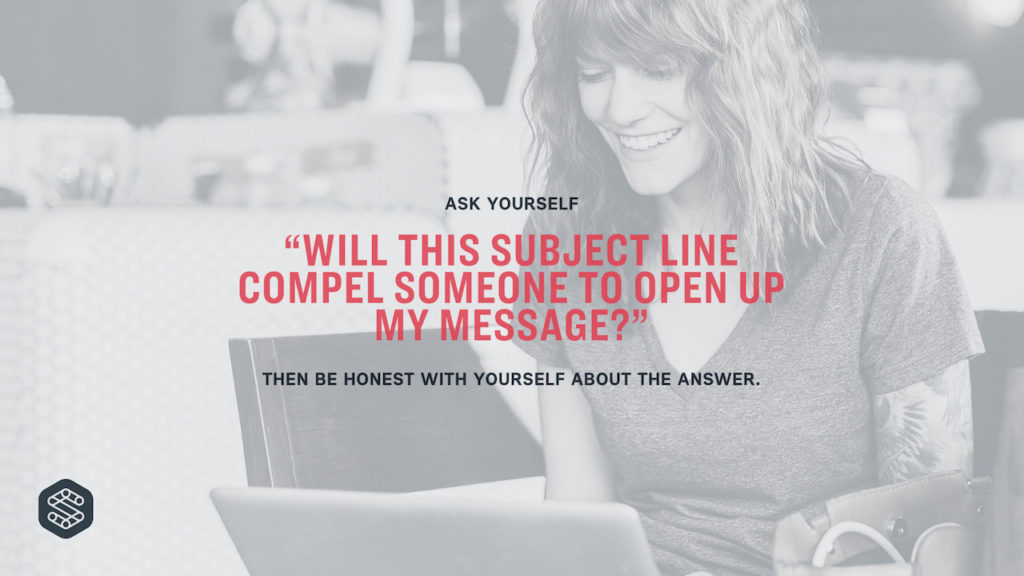
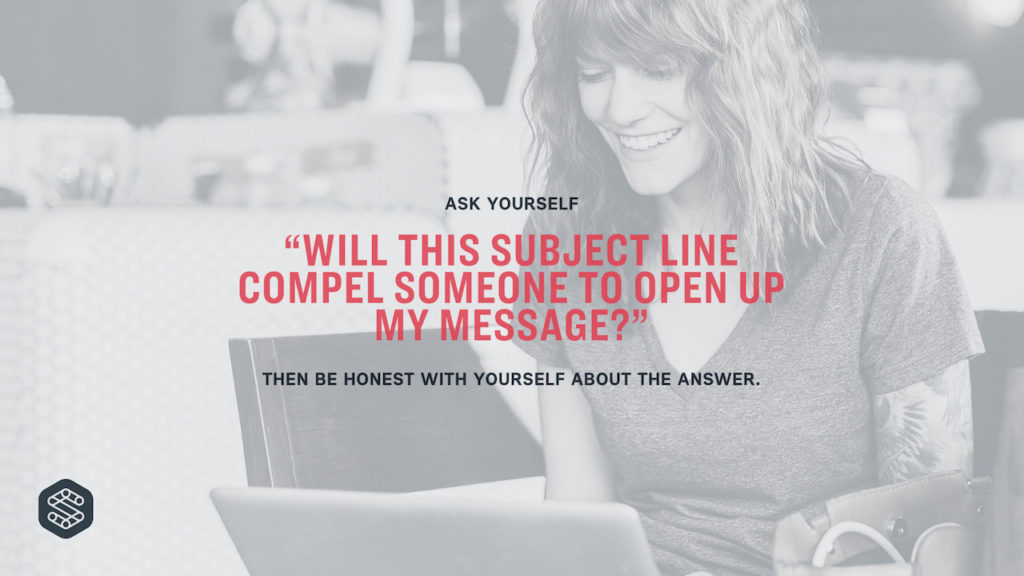
What You Should Be Thinking About When Writing Your Subject Line
The most important question you should ask when crafting a subject line is “who is my subject line for?”
Want to know who most business owners write their subject lines for? Themselves.
Business owners create subject lines that have significance to them, but the business owner already knows what’s in the email; they don’t need to be convinced to open the email – they wrote the message!
So who is your subject line for? It’s for the reader, your customer (both current and future).
You care about the message, you care about the call to action, and in order to get your customer to care, you need to say to yourself “no one cares about this email: what do I need to write to make them care?”
So as you’re writing your subject line, take time to think about the recipient and what matters most to them.
- Where they live (geography).
- What they’ve purchased in the past.
- Who they live with (family, roommates, friends).
- What stage of life they’re in (parenting, single, newly married).
- What they do for a living.
- How they spend their leisure time.
- How they are doing financially.
- What kind of health issues they have.
- What time of year it is and what that means to them.
People want to save money, they want to feel like they’re getting good value, they want to get things for free, they want to be the first to own something, they want to be thanked, they want to be treated like a human. A subject line that includes things that matter to the reader will be opened more often.
As you incorporate these personal elements, use your subject line to paint a picture for them, this is especially important when connecting with visual learners. If you help them visualize the content and transformation promised in the message, they will be more likely to open and read your message.
After you’ve written a subject line that is clear on intent and motivates your reader, you want to ask yourself another very important question: “Does this subject line deliver information with just a hint of mystery?”
Your reader may think they know what your message is about, but when you include an element of mystery, they realize they aren’t 100% sure, and that will encourage them to open your email. There is a part of them that is curious to discover whether their assumptions about your message are correct. This is a very powerful mental trigger.
We’re dealing with four factors:
- Intent
- Motivation
- Information
- Mystery
That’s a lot to consider; admittedly it takes time to understand how they all work together, not to mention being able to effortlessly apply them all to your writing.
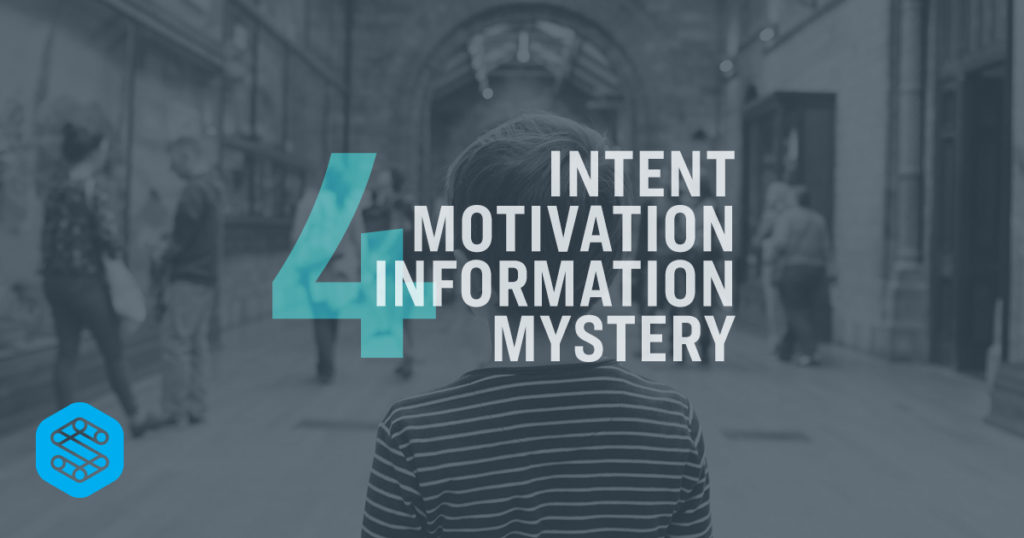
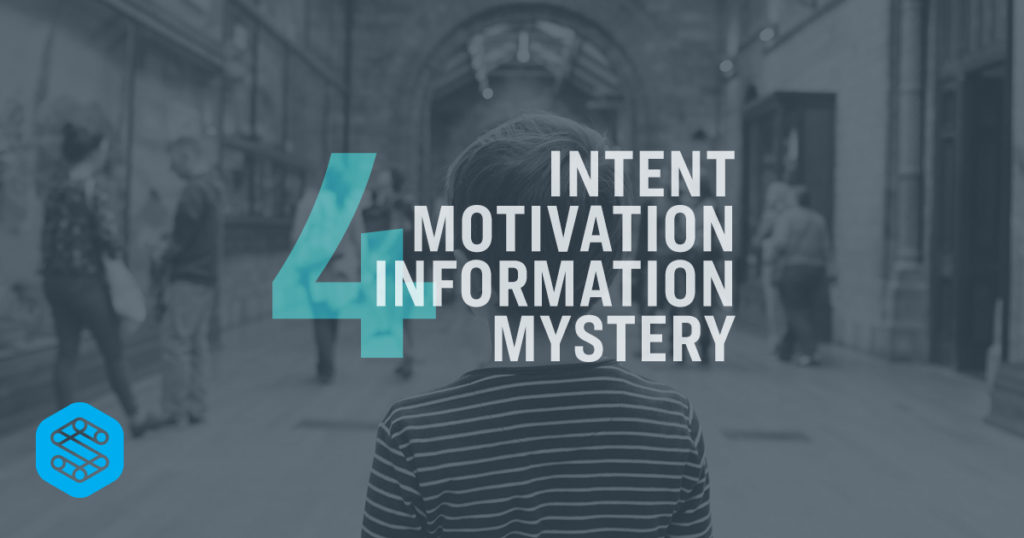
Let’s take all of this and make it a bit more tangible.
You want customers to register for a movie ticket giveaway, and the email you’re sending is announcing the giveaway for the first time. Create a subject line that helps them visualize what’s inside the email: Your Summer Movie Pass + Popcorn & Drink!
This subject line gives a clear expectation of what’s inside the email and uses compelling words: Your, Movie Pass, Popcorn, Drink. Obviously, this is just an example; depending on your industry you may word this differently, but you get the idea.
Here is another example. A health club is letting members know of an upcoming fitness challenge. The subject line used is: “15% of our members met their goal!” The reader knows that 15% met their goal… but what was their goal? Who are these members? Is this a goal I’ve thought about setting? What did they do to meet their goal? They are trying to place themselves in the message and to discover their place, they will open the email.
What Are The Most Effective Types Of Subject Lines?
Here are a few stats for you to consider regarding email marketing, and subject lines specifically.
According to marketingsherpa.com, more than 70% of people want to be contacted by email.
Nearly 70% of consumers will put an email in their spam folder based upon the subject line!
Lastly, 35% of recipients open an email based on the subject line, according to neilpatel.com.
What does all this mean? It means that writing a good subject line is imperative if you want your message to be read. There are dozens, maybe even hundreds, of different ‘types’ of subject lines, and thousands of blog posts dedicated to examining specific types. To make it easy for you here are a few dynamic types of subject lines that will help your emails get opened.
Type #1: Personalized Subject Lines
The very best subject lines are personalized to your customer and are from a real person. You can personalize the subject line a few ways:
- Use your customer’s name.
- Reference a recent purchase by title, not order number.
- Mention a recent touch-point (webinar, call, website visit).
- Reference an upcoming event such as a birthday or anniversary.
Personalizing the subject line lets the customer know they’re not just one of 10,000 people receiving a generic email, it’s a message that is meant specifically for them.


Bonus: Send Email From A Person
When you combine personalization with a real person’s name in the From column, it can help begin forming a relationship. When you send a message from “Company Name,” it feels generic and impersonal. Moreover, when the email is from “Company Name” and sent from “[email protected],” it is even less personal, and doesn’t foster any type of customer relationship.
Type #2: Subject Lines that Leave the Reader Curious
We’ve already talked about this when we spoke about mystery. We want to highlight that this is an actual type of subject line, not just a strategy.
People are curious by nature and your subject line should pique your reader’s interest. Just like in our example of the health club above, let’s consider an email sent to a parent with the subject line, “Does your child do this?” This curiosity leads the parent to wonder about what “this” is, and immediately starts filling their head with possible issues they might be able to resolve by opening the email.
Type #3: Scarcity in Your Subject Line
Scarcity is an incredibly powerful mental trigger. A limited number of available units or a limited amount of time they’re available will immediately cause interest to peak because everyone has a fear of missing out on something. You don’t want to overuse scarcity and you certainly want to make sure that when you say there is a limited number available or a limited time frame to act that you stick to your guns.
Scarcity can lose its effectiveness when customers begin to realize that every email they receive from your company says “limited time offer.” Does any company really feature that many limited time offers? Don’t forget how important it is to be honest.
How to Make Sure You’re Using the Best Email Subject Line
A natural byproduct of putting more effort into your subject lines, is having several versions that you like and wondering which subject line will perform best.
Awesome problem to have!
So how do you determine which subject line will perform best? This is where the practice of A/B split testing comes into play. A/B split testing is a tool you can use to find out which subject line performs best at the metric you’ve set as your goal, typically email opens (sometimes you can test subject lines against clicks or actual sales).
So what is split testing? It is exactly what it sounds like. You’ve come up with two subject lines that you feel are motivational, clear on intent, and contain the right balance of information and mystery. Instead of choosing one subject line, you test both, using 20% of your list. You send your email to 10% of your audience using subject line A and send the same email to another 10% of your list utilizing subject line B. After 24 hours (or a time period you set), you send your message to the remaining 80% of your list using the subject line that performed best.


You don’t have to use the subject line that performed better on opens if the other subject line performed better on clicks or sales. You are the one in the best position to decide which subject line to use. A/B split testing allows you to make an informed decision.
Should You Always Use A/B Split Testing for Your Email Broadcasts?
After learning about A/B split testing, it’s natural to wonder if you should use A/B split testing on 100% of the email broadcasts you send. Yes and no.
If you’re sending a one-time email to your list that is time sensitive, you probably don’t have enough time to get the benefit of the split test so it may be better to just pick the subject line you feel best about and get that message out there.
However, let’s say you are creating a “thank you” email to send out after someone makes a purchase, and you want to make sure your customers open the email. For a designated time you will want to A/B split test that email subject line to see which one leads to more opens. After you have a good sample size, you can choose a winner. At that point, you can create another split test with a new subject line to test against the winner, or simply go straight to using the winner for 100% of the emails sent in the future.
How Big Does Your List Need to Be to Effectively Split Test?
There really isn’t a hard and fast rule for how many email addresses you’ll need to have in order to split test your email subject lines. When your list is smaller, say under 500 emails, there is a very good likelihood you know that audience very well. The audience is most likely very singular in interests, and whatever subject line you use will resonate with that audience.
As you approach 500 email addresses, split testing is more feasible; when your list contains more than 1,000 email addresses, it becomes a great asset.
Certain email campaign services such as Mailchimp, Drip and Active Campaign, will have different ways of employing A/B split testing, and will make different recommendations on what size your list needs to be in order to benefit from split testing. In the end, you’ll be the person best suited to make a decision for your business.
Using Emojis In Your Subject Line
While this article is meant to be a thorough introduction to writing effective email subject lines, it is by no mean a comprehensive guide. In addition to what has already been mentioned, there are several other hacks you can use to write effective email subject lines including the use of emojis.
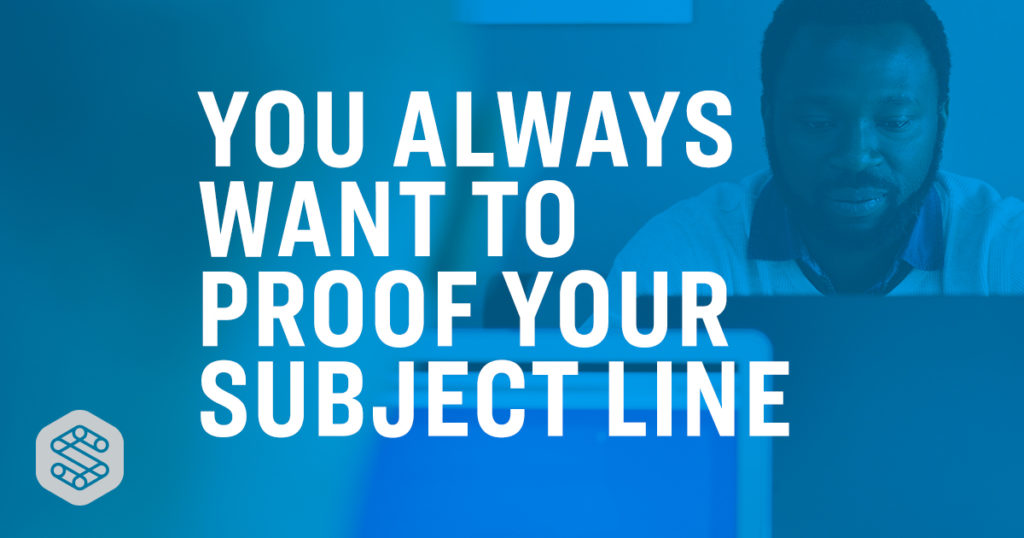
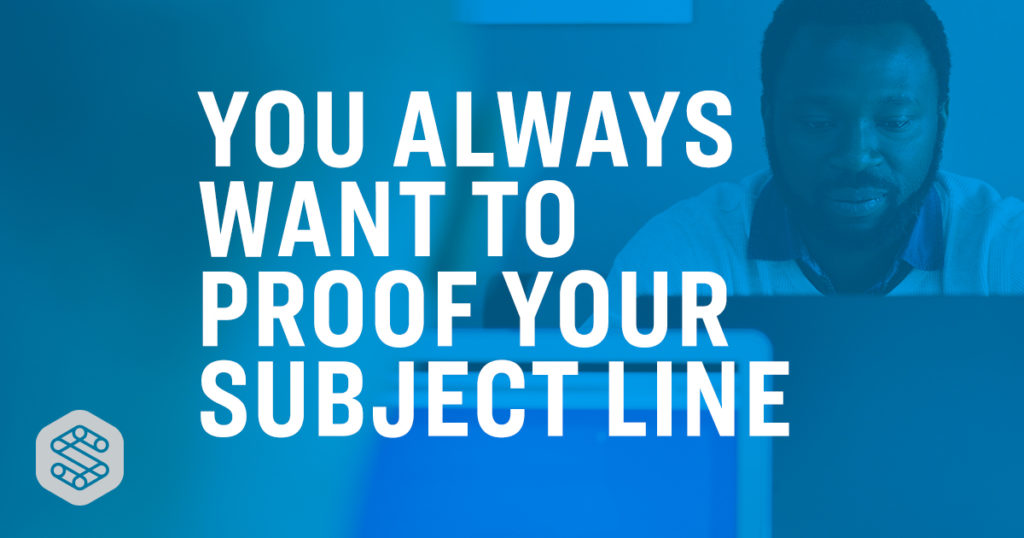
If you are intentional about taking note of email subject lines over the next several days, you’ll find that more and more businesses are using emojis in subject lines. This begs the question: Should YOU use emojis in your email subject lines? It depends on your business.
If you are in an industry that handles people’s finances such as mortgages or banking, you may want to think twice before using an emoji in your subject line. You don’t want to come across as not serious about caring for people’s money. On the flip side, if you are a tech startup or in a business that is more lifestyle oriented, by all means, use them. They will inject your company’s personality into your subject lines.
You can always A/B split test your subject line with and without emojis to help you decide which one gets closer to what you want for your business. If you choose to go with emojis, test your email from multiple browsers to make sure your emoji shows up correctly and not a box with an x or some other weird symbol in it.
Regardless of whether or not you are using emojis, you always want to proof, proof, proof, and then proof your subject line, as well as your message again. Even better than proofing your own work, have someone you trust who knows you and your business, proof your subject line and email message. You should NEVER have spelling errors in your subject line or email. You should always check punctuation and grammar as well – you never know when your email will land in front of a customer who is an English teacher.
Another note on punctuation and grammar: there is more flexibility with things such as periods, commas and capitalization. If you choose not to use periods in your subject lines, be sure to stay consistent with every email you send. The look and feel of the subject line should be similar from email to email.
One Final Suggestion for Getting Your Best Email Subject Line
As a business owner, you should constantly bring other minds, other eyes, other people, into the process of writing a subject line, whether you use their feedback or not.
You’re never going to write the best subject line by yourself, 100% of the time. You might strike gold, you might be the best person to write the subject line but bringing other people in is an underutilized tool.
As you bring other eyes in on the process, be discerning about who you invite in. You want to consult with people who understand your business and the message you are trying to communicate to current and future customers.
You don’t always have to use their ideas; the buck stops with you. The people you bring in shouldn’t be afraid to tell you what they think, and they shouldn’t be hurt if you don’t take their advice. Remember, you don’t live in a vacuum when it comes to the marketing of your company.
It will take time for your email subject line writing process to become second nature. Don’t feel like you need to do everything suggested here. Choose one thing to start with, get good at that one thing and then bring in another strategy.


Don’t be afraid to bring someone else in to manage your email marketing and subject line writing. You see the importance of email marketing, however, you’re busy and having someone else give their best energy to effectively applying email marketing strategies could be in your best interest, you don’t have to do all the heavy lifting.
Despite all the anecdotes about how email is dying, emails are annoying, or how someone in your company “doesn’t ever read emails,” email is very much alive and remains one of the strongest communication tools you have available to you. Use it wisely and you will prove the naysayers wrong.
How to Begin Applying Your New Subject Line Strategy Points
After reading everything above, you may be tempted to hold off on sending emails until you can get these strategy points down. Don’t. Start by applying one point at a time. You can look back at some of your most effective emails, based upon open rates, and look at the subject lines you used. Repurpose those subject lines to see if you can inject a little mystery or a bit more information.
The important thing is to be intentional about applying the strategy points, remembering to be honest in order to build trust with each customer. You will naturally get better at writing subject lines if these are your two primary goals.

