Let’s talk about creating a social media content calendar.
If you feel like you are constantly playing catch up on social media, you’re not alone. Perhaps you’ve even experienced a little bit of success and momentum… your problem is keeping it up over the long haul.
How about replacing the feeling of ‘dropping the ball on social’ with a social media strategy that breeds confidence, drives consistency, and increases engagement? Oh, and is tied directly to business revenue. If that sounds good then you’re a good candidate to create a social media content calendar.
If you’ve never done it before, creating a social media content calendar might sound more like a Pinterest craft than a business strategy, but it is far from simple.
Creating a strong content calendar strategy is a way to scale your social media success and equip co-workers / employees with what they need in order to produce results in line with your expectations. How can this be possible? Because your content calendar dictates exactly what needs to be created and how often it needs to be shared.
Hello delegation!
How does this sound? No matter who creates your social media content, it is on brand and hits the mark every time!
When you take the time to create a solid calendar you have, in effect, created a social media prescription, complete with examples of what each post should look like. Something anyone can follow.
“A social content calendar turns intention into an actionable plan. Without a calendar, it’s easy to get caught up in your business or other tasks and neglect your following and the opportunities that social media presents.”
Michael Luchies
Let’s get you out of the weeds of weekly social media — maybe even daily social media!
Instead of throwing new content ideas up against the wall hoping something will stick, let’s put together a plan where you can close your laptop at the end of the day and celebrate your success with a beverage of your choice (at The Blocks Agency, it’s definitely coffee)!
In this article, we’re going to break down the social media content calendar, the dos and don’ts of curating your own social media content, and even provide you with a list of resources to help do some of the heavy lifting for you.
That’s right – because we all need a little (or a lot) of help sometimes.
Increasing Engagement Using A Social Media Content Calendar
Understanding social network algorithms and learning the nuances of each platform — what to post, when, and how often — are important. If you are in tune with these two pillars of social media, that is two marks in the win column for you! There are thousands of articles written about algorithms and nuances, so we won’t cover those here.
Let’s get to the third pillar!
A social media content calendar is the third pillar because it empowers you to plan for success and duplicate that success on demand.
But what is a social media content calendar? If you’re still not clear, don’t worry, a lot of leaders — high network, high net worth — haven’t had a calendar created for them. It’s like learning how to ride a bicycle… except this bicycle is a grid, has text, and can be viewed on a screen or printed out. 🙂
What Is A Social Media Content Calendar
A content calendar is simply that — a calendar that displays your plans for what content will be published and when. Kind of like a family calendar around the holidays… what we’re going to do, where we will go, and on what day.
The social media content calendar is a plan or timeline of social media content. This calendar’s content is based on your business goals, campaigns, or promotions, and/or the type of community you are trying to build around your brand.
This content calendar dictates what you will post and when you will post it. Once this is decided, you can start scheduling your content in advance and won’t have to always post in real time (goodbye, stress… at least social media stress).


Using a calendar will allow you to be consistent AND strategic on social media.
“Creating a content calendar helps you strategically and consistently share value to your audience. It also frees up your time to actually engage with them on the platforms.”
Jeanette Yates
If you’re not using a calendar (or if you’ve been avoiding it), you’re not alone.
The amount of planning required and level of intentionality on the front end is a bit consuming. It definitely takes more time to create the calendar than it does to simply take a picture, write a caption, and then click ‘publish.’
It’s for this reason 👆many in your same position don’t use calendars.
What you’re discovering is that taking a picture, writing a caption, and clicking ‘publish’ isn’t scalable or sustainable. Even if you are getting the results you want, if you can’t keep it up… it isn’t working.
Once you take the time to set up a calendar, fine tune it, and start scheduling weeks in advance, you will soon discover a new level of freedom to create.
A side benefit?
Social will become fun once again because you’ll post when the moment is right — not because you haven’t posted yet today.
The amount of time you’ll save and energy you have left at the end of the day will leave you ready for ‘what’s next’ rather than feeling like you’re constantly treading water.
A content calendar, and in this case a social media content calendar, allows you the freedom to focus on the meat of your business, further developing your brand, without the weight of having to think about social media every day… and that’s a good thing.
Why A Social Media Content Calendar Just Works
So why would someone want to use a content calendar for their social media? Well, as mentioned above, a social media content calendar:
- Is scalable.
- Allows others to create strong social media content on your behalf.
- Makes social media fun again because you choose to post, rather than have to post.
- Helps to keep your branding consistent on each platform.
- Saves you time every month.
- Leaves you with energy to spare.
Even with all the benefits (and those are just a few) business owners and marketing administrators will ask:
“Won’t a content calendar squash my creativity? I am best when I’m in the moment.”
Many will cringe at the idea of pre-planning anything. It’s suggested that pre-planning your social media removes the organic vibe and starts to drive your brand voice to be more monotone or static.
So let’s think about it a different way — what if the next time you had a great idea for a social media post – you scheduled it for tomorrow instead of today? Does that take away the organic nature of it? No. YouTubers will record a video today, edit it the rest of the week, and publish it a week, two weeks, sometimes three weeks later.


Is saving a social media post for tomorrow any different? Not at all.
Using a social media content calendar doesn’t mean you can’t post during a moment of inspiration. In fact, it’s quite the opposite. You don’t have to FORCE inspiration… ever. You can actually post as you are inspired. If inspiration doesn’t strike, don’t worry, you scheduled a previous moment of inspiration earlier in the month.
“[On social media] A good offense is better than a good defense. A content calendar is the best way [to] be proactive and it keeps you accountable.”
Brian Shoberg
Using a content calendar, you can capitalize on moments of creativity, never lose the idea, and leverage your best content over a period of time.
A social media calendar will help you do what you do best, focusing on your strengths by taking out the work or mandate to post each day.
Honestly, who wouldn’t want to work out of joy and inspiration versus a mandate?
Planning Social Media Content: What You Need to Know
The first step to creating a social media content calendar is knowing what you want to get out of social media.
- How will social media help me grow annual revenue?
- What does success look like 12 months from today?
- How will social media influence the way people think about our company?
- How will I move someone from fan to customer through social media?
There are many more questions you could ask yourself about social media and how it will help you business — the important thing is to know what you want/need out of social.
After identifying the purpose of social in your business and even establishing some goals, the next step is to identify types of content that will help social fulfill its purpose and help you reach your goals.
At this point, it doesn’t matter if you are a good writer, designer, photographer, or technically inclined — all we are doing is saying, “In order to achieve our greater purpose for social, we need to share this type of content.”
You can identify these content types and in so doing, you are shaping a content calendar for your business.
As you create this initial list, don’t overcomplicate it. Make it simple like:
- Pictures of our team.
- Pictures of our clients.
- Stories from our past.
- Quotes from my book.
- Audio clips from our podcast.
- Video clips from events.
- Funny gifs.
- Meme Monday.
Writing something down on a list doesn’t mean you have to post it — you’re creating a list… these are ideas! Get everything out of your head and then go from there.
There are lots of social media tools you can use to help you execute your strategy — we’ll get to those later. Your strategy does not depend on what tools you will use. The tools support your strategy, they don’t dictate it. Your social media content calendar plan should reflect your business goals and reflect your brand.
“Using a content calendar means that you can incorporate your social posting with your overall marketing strategy, instead of your social media being an afterthought, reactionary, or non-existent. Be intentional with a goal and an action plan.”
Michelle Frechette
Once you have created your list of potential content types, you want to start narrowing down the types which promote content that is authentic, engaging, and elevates your brand.
Create Social Media Content That’s Authentic
The first rule of thumb to planning your own content is to create posts that reflect reality.
Posts that reflect reality? What does that even mean?
Creating authentic content is putting thought and purpose behind your post, and working to add value to the conversations your consumer is already having — enter into their reality. If you’re posting just for the sake of posting, it will add noise, muddy the water, and encourage followers to ignore your feed.
Posting with intention — that’s where good things begin to happen.
So what does an authentic and intentional post look like? It begins and ends with being human and showcasing your humanity.
The best business is a relational business and the best social content is relational. Here are some quick tips that can guide you to ensuring your content is authentic and human.
- Offer genuine solutions to real problems your customers experience (expecting nothing in return).
- Create content that your customers will agree adds value to their lives.
- Motivate your followers to take action in areas related to your industry.
- Be real about the experiences inside your company.
- Choose a level of transparency to allow people a window into your world so they can see you are a real person (or a group of real people) doing real life with others.
You want a profile full of encouragement, motivation, helpfulness, and engagement. Each of these traits take time to develop, and can only be achieved over a long period of time while following a specific plan.
This is why a social media content calendar is so vital.
Before you click ‘publish’ on anything, a very basic question you can ask yourself is, “does this post add value to my followers?” It isn’t about whether you believe it adds value — it’s about how your audience would say it adds value.
Creating authentic social media content is great — but it isn’t enough. You need authentic posts that GROW your business financially.
You need to ensure that your content engages your audience and inspires them to take action.
Creating Social Media Content That Engages and Inspires Action
Let’s start this part of the conversation by taking a look in the mirror.
- What inspires you to engage (like, share, comment, click) on a social media post?
- What piques your interest?
- Not just which industries or topics, but which posts stand out and inspire you to take one step further?
Monitor your social media consumption with these questions in mind and you will probably notice a pattern.
You are naturally driven to certain types of content because you are the ideal customer for the companies sharing that content. They have figured out who they’re going after and how to talk to that person… they have figured out how to get your attention.
“Nothing is more valuable than attention. I literally value attention equal to oxygen.”
Gary Vaynerchuk
Some industries lend themselves to capturing attention. Some personalities are more natural at drawing eyeballs. But all people have to work at gaining the attention of others and think strategically about how to make it happen.
If you’re still trying to figure out how to gain the attention of others, you are in the right place… keep reading.
Know Your Social Media Audience
Think about social media as a cocktail party. The room is filled with people — who is the person in the room you gravitate to? What type of stories do they share? What topics come up in conversation? If you connected days after the party, where would you go or what would you do?
A word to describe this concept is developing an avatar — the specific person you are trying to help. The avatar is essential for developing engaging content that sticks and converts.
It takes time to develop a strong avatar. Getting very detailed about who they are, what they experience day-to-day, what they find frustrating, and what type of experiences they crave is hard work. When you have your answers, you can create engaging content that will serve as a magnet, pulling in that specific audience avatar.
Knowing your target audience is a gateway to creating authentic content that draws attention because you know exactly what to say and who you are saying it to.
Ideas for Social Media Content that Are Engaging
You have narrowed in on your audience — now start creating engaging content. Here are some ideas for your social media calendar to get you started.
#1 Ask Questions
Asking questions is a gateway to engagement because people love the opportunity to share their opinion or provide feedback. When your profile becomes a place for users to comment on each other’s responses, you have a good thing going!
Stay away from politics and religion (unless you’re in the industry) — these topics will start a debate (not a conversation). You want to bring people together and create an environment where it is safe to have fun and engage.
Questions also provide a great listening tool to get to know your audience, discovering how they describe your industry and how they relate to your brand.
Here are a few questions we might ask at The Blocks Agency in our social media content calendar:
- Do you allow your kids to have their own social media accounts?
- What are your go-to marketing tools over the last 6 months?
- How often should a company update their website homepage?
- What platform represents the most untapped marketing potential?
- Which marketing conferences will you be attending this year?
These types of questions are low-key and create a non-threatening space for your followers to engage while boosting your social platform at the same time.
#2 Discuss Current Events
A second type of engagement post you can take advantage of is content that focuses on current events relevant to your audience. Use discretion when selecting which current events to speak into to ensure that responses stay on topic and helpful to the overall discussion.
If you serve a specific city or region, do what you can to focus on that specific area. If your products or services spread across state lines, you can expand out to more national topics.
You can also leverage topics such as relevant sports, hot books, related articles, and news across your overall industry.
Another set of current events and the most under-used topics, are national holidays. Whatever country you are in, the holiday calendar is something everyone is aware of and a conversation already happening in day-to-day life.
In the US, here are a few of the holidays you can be aware of and create content for:
- January, New Year’s
- January, Martin Luther King Day
- February, President’s Day
- March, St. Patrick’s Day
- March/April, Easter
- May, Cinco de Mayo
- May, Mother’s Day
- May, Memorial Day
- June, Father’s Day
- July, Independence Day
- August, Back to School (not a holiday, but a national event)
- September, Labor Day
- September, Patriot’s Day
- October, Halloween
- November, Veterans Day
- November, Thanksgiving
- November, Black Friday (not a holiday, but a national event)
- December, Christmas
- December, Hanukkah
- December, New Year’s Eve
In addition to specific calendar events and holidays, there will be many opportunities to comment on in-the-moment current events. A few examples that would relate to our industry of content marketing would include:
- New feature releases by social media networks.
- Updates to website platforms (WordPress or Squarespace).
- Privacy laws and new regulations.
Finally, there will also be current events that can be described as national tragedies. While we never wish for tragedy, it is inevitable that there will be moments throughout the year where it will be important to create a thoughtful comment or pause your social queue. When one of these events happens, it is a good idea to consult others in your organization to know whether or not your company should comment on the event and if yes, what to say.
Whatever you post related to current events, challenge yourself to go deeper than the surface and bring added value to your audience… equip them to bring value to their audience.
#3 Relate to Your Audience
Relating to your audience means talking about trends, ideas, issues, and content relevant to their success. Knowing your audience is essential to use this type of content in your social media strategy.
For our audience, examples of content that relate well are:
- Top digital marketing trends for the coming year
- Video platforms that will grow your audience
- What Google wants to see in top ranking content
- How to overcome changes to Facebook’s organic reach algorithm
- Marketing design that connects with younger customers
Going through avatar exercises (as mentioned above) will help you pinpoint the person you’re trying to reach, and from there you can make a decision on which trends, ideas, and issues will relate best to your audience.
#4 Keep it Fun
Generally speaking, you cannot go wrong with fun and humorous content. Comedic and entertaining content should be used to supplement your primary content and match your overall messaging. That said, having fun with your audience gives you another inroad to strong organic engagement.
People like to smile and if you can give them a reason to smile, they will remember it… and be drawn to your brand.
“I’ve learned that people will forget what you said, people will forget what you did, but people will never forget how you made them feel.”
Maya Angelou
Come up with a schedule and try to post something that’s fun and engaging on a regular basis. See how your followers respond, then you can assess what works and what doesn’t.
Create Content That Reflects Your Business
We have talked a lot about your target demographic and your avatar.
It is appropriate to share a gentle reminder that as much as knowing your audience is important… knowing your own voice and unique brand is as, if not more, important!
You need to be able to articulate who you are, what you do, and what makes you unique in order to create a solid social media content calendar. This will help you navigate what you should and should not post on social media.
When you are good at posting content that reflects your unique voice, you will attract an audience that is even more in sync with your ideal customer. That audience will begin to anticipate the type of content you will share and be vocal in letting you know when you’ve strayed off brand — and that’s a good thing.
Types of Posts for A Social Media Content Calendar
The task of creating a full month of social media content — then repeating it every month thereafter — is a challenge that overwhelms many. If you’re posting every day, that is potentially 31 different pieces of content you need to create. If you’re posting more than once a day, it only goes up from there. (A great conversation to have internally is how frequently you need to post. Not every business needs to post daily.)
When you look at the task as creating 31 pieces of content, it feels heavy, paralyzing even. That’s why we want you to break it down into what we call social media post types.
Viewing your social media content calendar through the lens of post types, instead of 31 pieces of content, you only have to create 3-4 pieces of content for each type. You are taking your big problem and breaking it down into several smaller problems that are easier to solve on their own.
So what is a post type? Great question! That’s what we’re going to discuss now.
When you browse through your social media feed, you’ll notice that several of your posts include links with thumbnail previews generated by the platform. This is one post type: Link.
You’ll also notice that there are quite a few posts that contain a picture. This is another post type: Photo.
Do you have a favorite local musical artist that plays regularly around the city? Go to their feed and start scrolling. You’ll find them sharing upcoming dates for appearances. This is a third post type: Events.
Post types are grouped and identified by their corresponding content or media. Links, photos, and events are three examples… but there are so many more!
Ideas for Social Post Types to Include In Your Calendar
You may already be creating your content through the lens of ‘post types’ but never realized it. Below you’ll find a list of post type ideas — some you may already be doing, some you may not. Regardless, the overall goal is to identify 5-7 post types that work for your brand and then commit to creating 3-5 posts for each type, all to achieve your total number of desired posts.
Quotes
Nothing breakthrough here — except maybe the way you think about quotes. Yes, quotes could be a single post type, but for some creators, you could have multiple segmentations of quotes. Consider the following breakdown.
Third-party Quotes — Grab inspiring quotes from others (industry leaders, articles, famous figures) and include these as either pure text or quote graphics.
Quotes from Books — Differentiate quotes from books versus all other quotes. Challenge yourself to share quotes that come directly from a book, not just speeches, interviews, or presentations.
Quotes from Videos — If you’re a writer, this could be a great way to differentiate your books or articles from interviews and presentations you’ve given. In addition to sharing quotes from your books every month, create a second post type to share quotes pulled from other media formats.
Movies — There may be room to include quotes from movies if you do share a lot of quotes on your feed. This will give you a new post type that you can easily fill a quota for. Maybe not a fit for everyone, but certainly an option to consider.
Spiritual Leaders — There is definitely room for more spiritual or faith oriented quotes, perhaps from your church pastor or faith leader. Pull quotes and add them to a post type. Even if you’re not a faith based organization, there are certain faith oriented quotes that could be inclusive and relevant to your audience.
Yourself — You don’t need to ‘quote’ yourself, but if there are sayings that you lean on regularly, you can incorporate them into a post type. A great example of this is Team Body Project. There are quite a few sayings that they incorporate, not just in social media, but across their entire brand.
Think through your brand, your message, and the platform you’re creating for and select the quote types that fit best. What is important is that it’s true to your mission and it’s sustainable.
Website Content
Your website is filled with valuable information and resources. The more you invest in your website, the more content you have to share on social media. You don’t want to paint your entire social feed with links to your website, but it is appropriate to continue to point back to relevant content month in and month out.
Company Pages — About page, FAQ page,Home page, and even your Support page… share links to pages on your site that will help your clients, fans, and followers get a better feel for your business.
Blog Posts — Whether you have 10 or 1,000 blog posts, be sure to keep them in front of your audience. Blog posts that are written with the intent of educating and equipping others with tools and resources to achieve success, should constantly be shared. Even if you shared a specific entry last month, there is a new collection of people who will need the information this month! Maybe change out the thumbnail image and definitely refresh the copy, but don’t shy away from putting your best content out there.
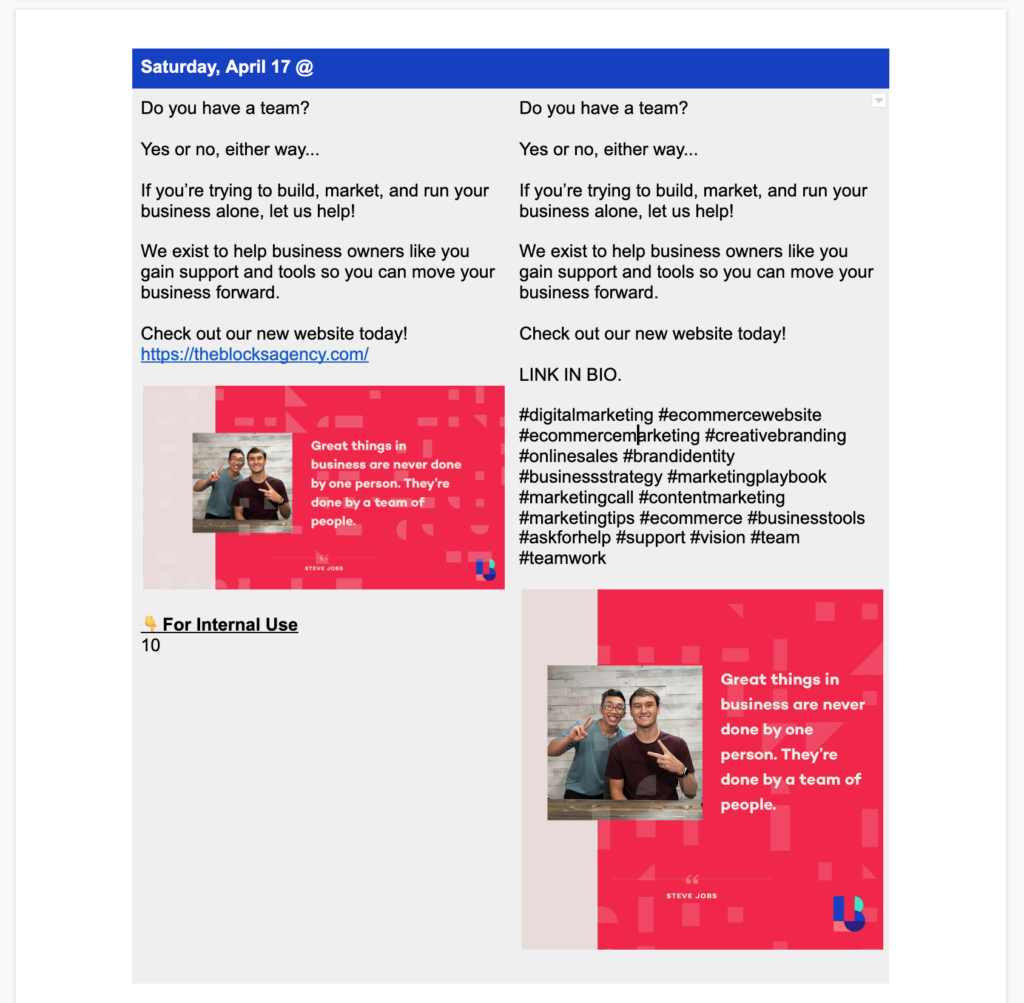
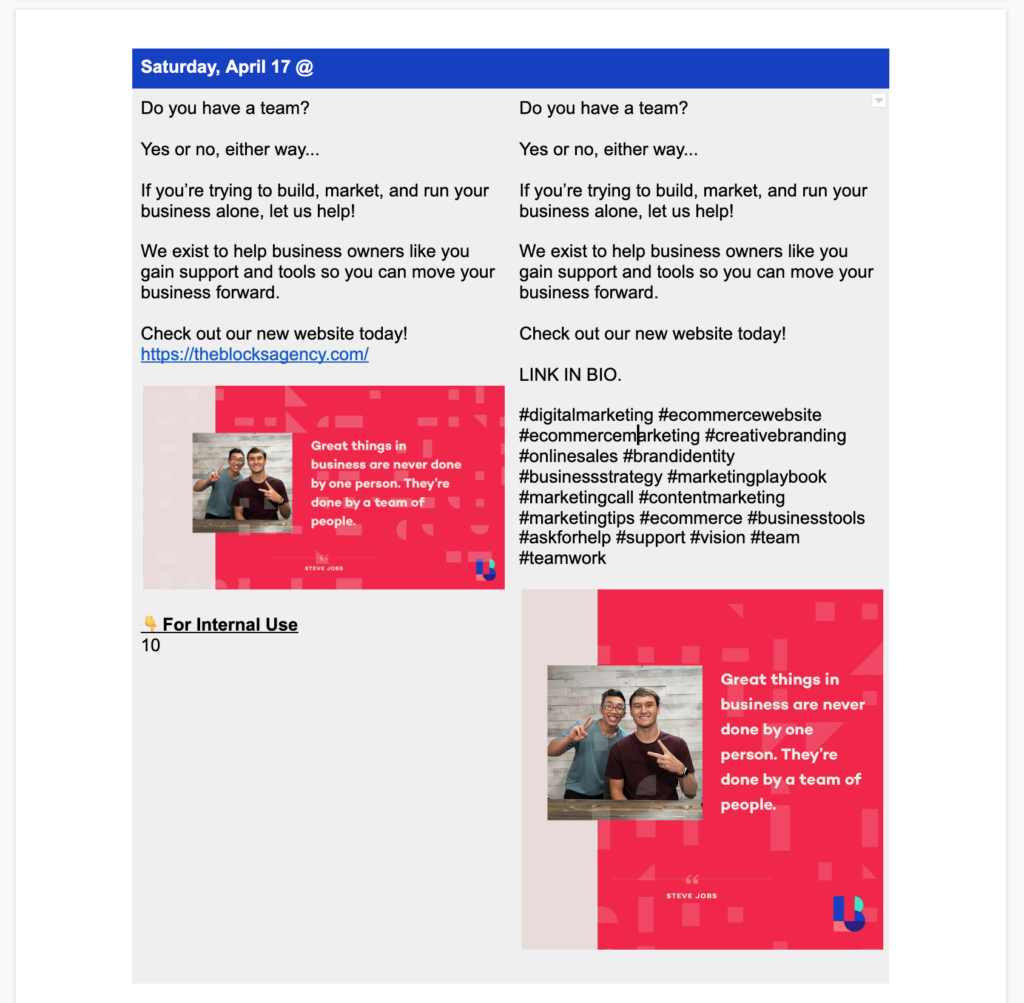
Whether you use our outline or create your own, there are a few things you’ll want to accomplish with your outline prior to ever scheduling any content to go live.
Place Day-Specific Content First
Any content for holidays and events should be placed on your social media template first.
Holidays are first and foremost! Make sure to place your “April Fool’s Day” content on the first of the month. One day down, 29 more to go.
If you’re hosting an online workshop for April 15 you might want to schedule a post inviting people to the event on April 14, April 7, and April 2. One post early in the month, one post the week of the event, and one post the day before. Add two posts for after the event, offering access to the replay. Schedule these for April 16 and April 25.
Now you have knocked out 6 posts.
Spread Out Solicitation Posts
When considering how frequent to share ‘sales’ or ‘lead gen’ type posts, a good starting point is one per week and then to scale up or down according to need or response.
Place one solicitation post in each week, spread out with several days between each and you’ll have an additional 4 posts bringing your total quota for the month down further.
Routinely Share Your Best Website Content
Scan your website and find blog posts, case studies, or info pages. First select any content that is relevant to your current marketing campaign or promotion. Second, choose to share content that is proven to produce leads. Third, choose content that you may not have shared in recent months so as to keep it fresh.
It might be a good idea to swap out the social sharing thumbnails from time to time. Here’s a quick video demonstrating how to make sure your thumbnails are showing up correctly on Facebook, LinkedIn, and Twitter.
Consider adding 3-4 links back to your website every month. If you’re publishing content more frequently than monthly, it might even be a good idea to share even more.
Designate How Post Media Should Appear When Shared
A scenario you’ll run into routinely will be sharing a photo in the post but also wanting to include a link in the post copy. That creates the question, do you want the post to appear as a link with a thumbnail using the photo as the thumbnail image or do you want it to appear as a native photo with a link referenced inside of the text.
Or, let’s say you want to share one of your videos on YouTube, but you actually want to download the video from YouTube and upload it to Facebook natively, not just pasting a link to YouTube. How would the person scheduling your content know which you mean?
When you are scheduling out your content, you can simply create a note in the outline template saying “Native Video” or “Photo Post” or “Thumbnail Image”. Making this designation will help you get the result you’re expecting from the post and avoid confusion with your team.
Review and Proof Before Scheduling
A huge benefit of creating a social media content calendar and leveraging a social media outline template is the ability to share a single document with another person and get their insights, corrections, and final review.
At The Blocks Agency everything is proofed before it is shared with a client for review or published. Everyone makes mistakes, even those with a strong command of language and grammar, and peer review allows everyone to produce their best work.
Prior to scheduling your content, solicit the help of your proofer or request a review from a peer. They can go into your document (we recommend using Google Docs), read through every post, make corrections, leave comments, and ask questions.
Recycle and Reuse Top Posts
It is okay to reuse your top content. As a matter of fact, it would be foolish not to. Whether you’re wanting to reuse posts that have done well in the past, give another post a try at a different time slot, or just need to fill in some of the gaps for this month, your past content is a treasure trove of ready-to-share content as well as bouncing off points for creating new content.
Since we’ve been using a social media content calendar for years, when we start creating content for June of this year, we can quickly open up our template for June of last year and quickly review any content that might be relevant.
You don’t have to limit yourself to only using content that is more than 12 months old. Use your best judgement as you go through older content. If you shared a question last month that received a lot of engagement, you could share that post again, updating the text to say, “We asked this question last month _________. Here are some of the answers we received below… anything you would add?”
If a post didn’t get much engagement or didn’t receive much reach, it may be okay to just copy and paste, sharing it again this month in a different time slot.
Don’t forget your old content. Start to see your past content as a library of posts, rather than expired coupons.
How to Write Engaging Captions
“How do I get people to engage with my content?” Let’s be real, engagement is such a buzzword. What you are really wanting is attention! How do I get the attention of others and then inspire them to interact with what I’m doing.
While we won’t go into detail in this post on transforming your captions from good to great, we will share a couple resources.
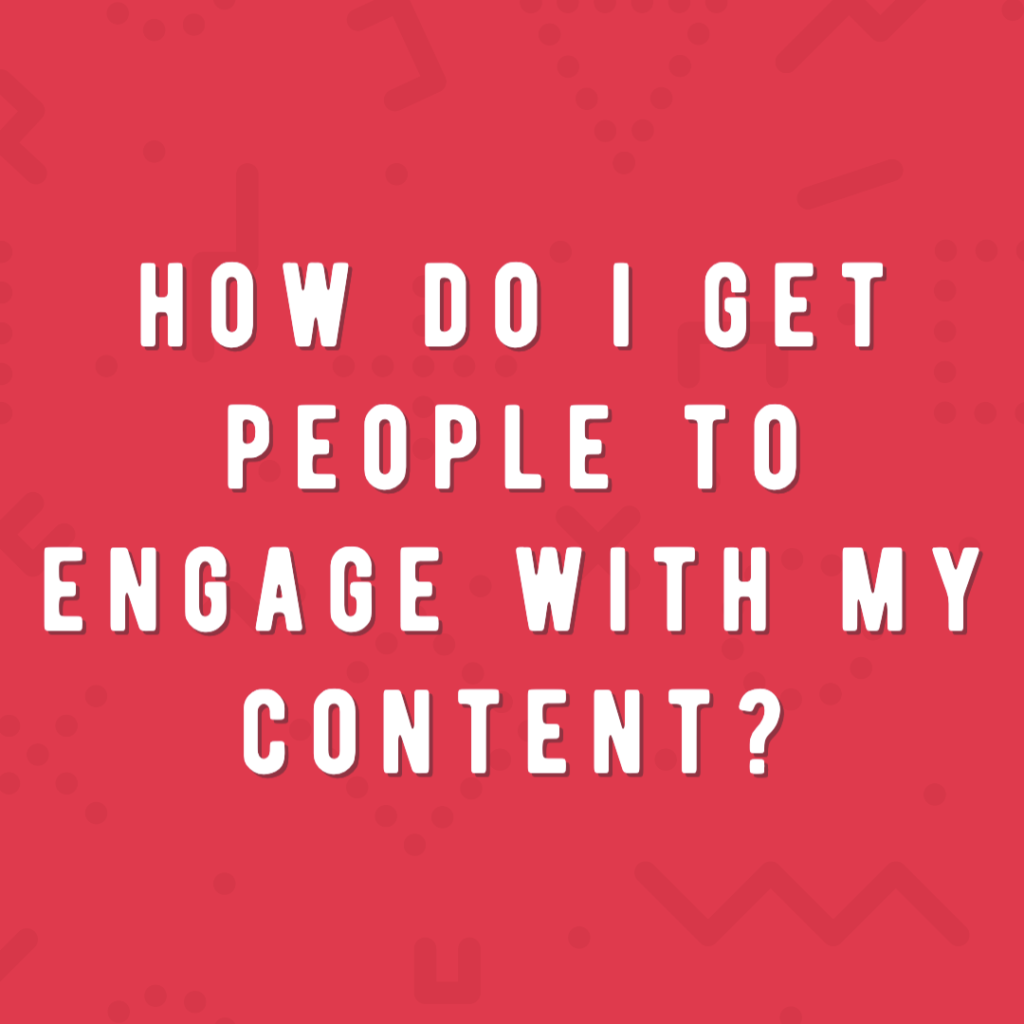
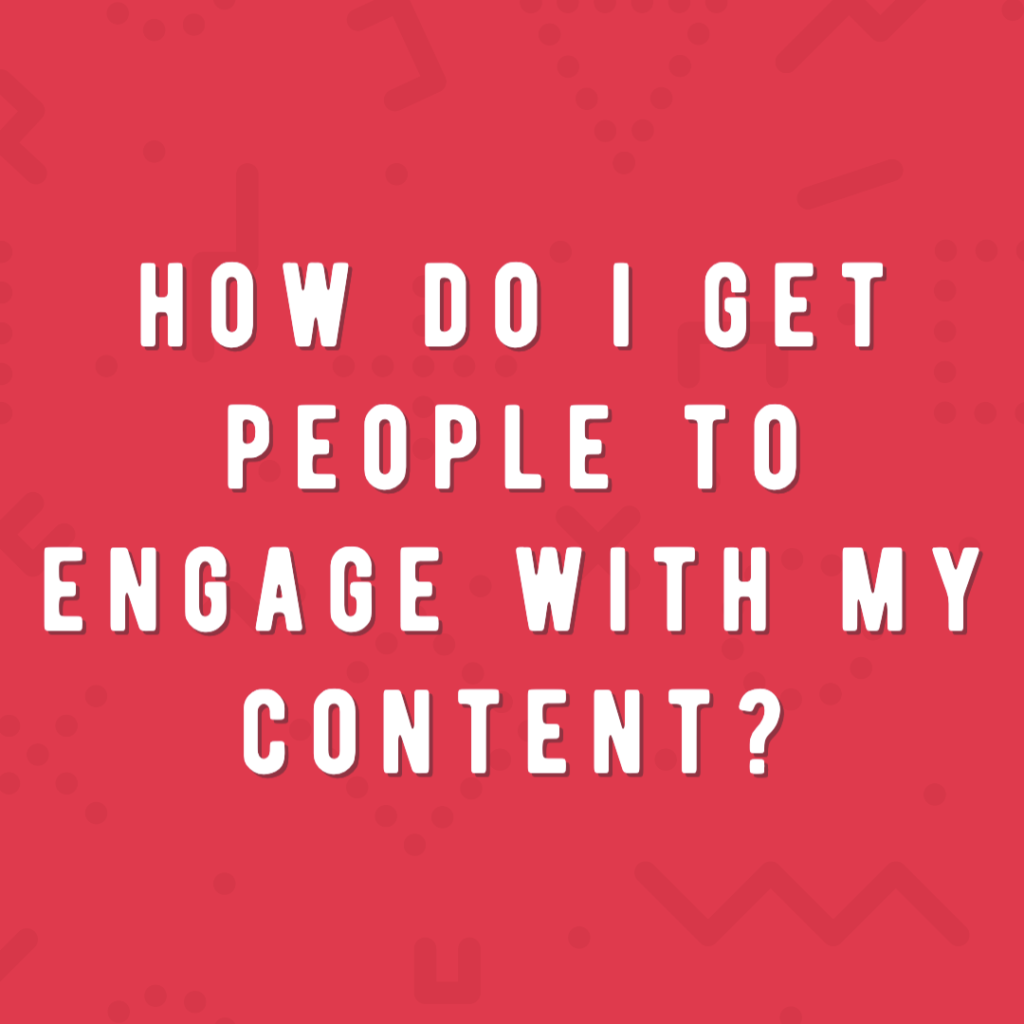
First, see your captions as sales copy. Yes, you might not be selling a product but you’re trying to sell someone on the idea that your post is worth their attention (after all, to sell is human). Check out this article that we have published on transforming your sales copy from good to great. In it, you’ll discover some simple mental hacks and copywriting shifts that will help you speak more clearly to your reader and capture more attention.
Second, focus on the benefits of what you’re sharing, not the ‘stuff’. Watch the video below to learn more about how to create a vivid picture that draws readers in to your content and keeps them coming back for more.
Scheduling Monthly Social Media Content
In 2010 the options for scheduling social media were limited… and expensive. Today, that’s not the case. Every day new social media scheduling tools are created and marketed and each one of them all serve the same basic function of allowing you to schedule posts to publish in advance.
At the end of this section we will share a list of apps you can use to schedule your content but before we get to that section, here are a few considerations that can help you elevate your game.
Scheduling At the Right Times
First, bad content is bad content. It doesn’t matter when you schedule it, if it’s not attention grabbing, it doesn’t matter how many people are online when you post it. So, now that we’ve gotten that out of the way…
Choose a publishing schedule that reflects when your users are logged on to each social platform. There are several tools that can help you determine this, and as a matter of fact, many social media scheduling tools will have this built in for you.
Facebook has a nice metric built into their page insights. There is literally a metric titled “When your fans are online” and using this metric you can decide what hour of each day might be most optimal for getting eyeballs on your content.
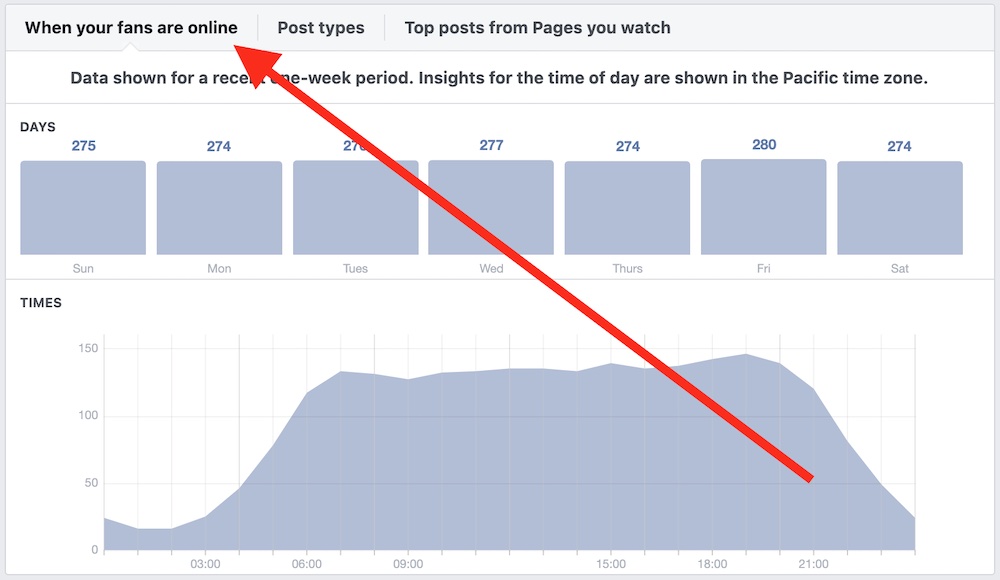
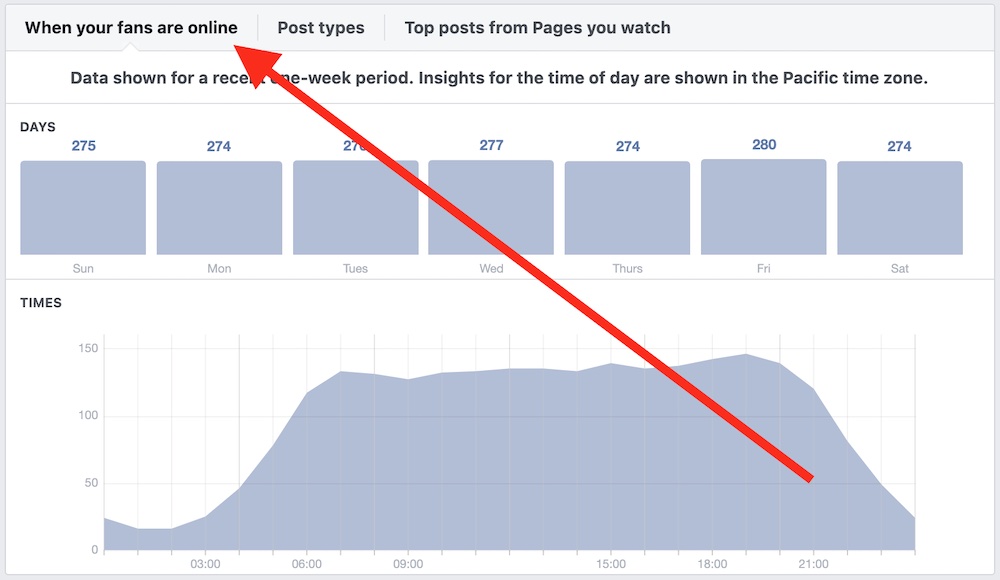
As helpful as tools can be to present you with data to influence your decisions, don’t rely 100% on analytics. Your own experience will serve you well in choosing the right time to post for each day.
And as mentioned above, finding the optimal time won’t matter much if your content isn’t good.
Scheduling the Right Post Frequency
Earlier in this article we talked about scheduling a post every day. Truthfully, you may not need to, depending on your audience, industry, and ability.
If you’re a news organization, well, you’ll want to not only post every day, you’ll be posting several times a day as news is breaking.
In addition, if you’re leveraging Twitter, you may want to post the same information multiple times a day because that’s how Twitter works.
But if you’re not into breaking news and you’re business isn’t dependent upon social media engagement, is it wise to post daily?
Only you can answer that question, but we do have a few thoughts for you to consider as you decide how frequently you want to post on social media can help you.
Choose quality over quantity. If you can consistently produce quality, thoughtful content 2-3 times a week, don’t pressure yourself to produce more if the quality will drop. You can always increase volume in the future… focus on quality with your current resources.
Decide how important social media is to your ROI. Let’s face it, it’s hard to tie results directly to social media. “I know I need to be on social media but I just don’t see how it impacts my business.” There are ways to measure the ROI of social media and if you can’t see a clear connection, maybe post less frequently until you can dedicate more time and energy to creating a strategy that will produce a greater return.
Choose what role social media plays in your marketing. Many companies find themselves using Twitter exclusively to interact with their audience. They’re not so concerned with using social as a marketing tool, but rather, a two-way communication tool. Customers will message concerns and companies respond. If you choose to use your platforms this way, perhaps consider posting ‘as needed’ rather than feeling compelled to post daily or every other day.
Either be in or out. Just being honest, maybe social media isn’t a good fit for you right now. If you can’t commit to being consistent and putting thought behind your content, don’t pressure yourself to do something. Create a single post, pin it to the top and say, “Visit our website at _________. If you need support you can email us at __________.”
No matter how frequently you choose to post now, you can always increase or decrease volume as needed.
Adapting Your Content for Individual Networks
Not all social media networks are created equal. Not only does each network appeal to a different audience, not only does each network produce a different style of feed, but the mindset of users shifts between the different networks they use.
Here are a few tips for adapting your content to individual networks.
- Break up longer Facebook posts into 2-3 posts for Twitter scheduled out over the day.
- When using Twitter, include 2-3 hashtags with your post.
- When sharing to Instagram posts, include 12-15 relevant hashtags.
- For LinkedIn, cater the language to be more insightful than entertaining (in most cases).
- Utilizing location tags with a Facebook post can increase its visibility.
- Keep Twitter for small bites of insightful or instructive content; longer form content does better via Facebook.
- Vary your content types inside each network. (i.e. use reels, stories, and posts on Instagram, and on Facebook, utilize questions, polls, and long-form content.)
These are just guidelines. Do what works best for you and incorporate any tips outside of these which make sense to you. If this is the first time you have ever become intentional using a monthly social media calendar, the most important thing is to get going and adapt later. Greg Hickman says, “Start simple. Get ninja later.”
The Best Social Media Scheduling Apps
There are too many social media scheduling apps to count! What’s great about that is you are almost certain to find the service that is the best social media scheduling app for you, having to compromise very little.
Another benefit of there being so many options for social media scheduling apps is you will most likely be able to find one that is right within your budget.
Below is a list of recommended scheduling apps for social media with a quick word on each.
Social Bee is affordable and offers all of the major features you could want from your standard social media scheduling tool. What’s more, all features are available at all plan levels, meaning, you get access to everything but only pay based upon how much you use the app. The only criticism of Social Bee is that their interface and workflow leaves a bit to be desired. There are a lot of options, features, and functions that you can accomplish with Social Bee and in order to really benefit from it all, it takes time to become familiar with their design.
Publer is a very easy to use social media scheduler. While the interface is very simple and clean, don’t be surprised when you realize there are a lot of power features underneath all that white space. Full disclosure, we use Publer at The Blocks Agency after purchasing a lifetime access license from Appsumo. So while we benefit from a one-time cost, Publer is still UBER affordable. One critique for Publer is their analytics are very basic — which is fine if you’re using other analytic programs. You can see curated insights over a period of time and then basic reach and engagement analytics for individual posts. There are no AI recommendations or account optimization recommendations as you might find with some other tools.
Hootsuite has been around over a decade (which makes them the grandparents of social media scheduling apps) and the platform has evolved a lot over that time. On top of simple social media scheduling and basic analytics, Hootsuite has incorporated advertising, collaboration, and social messaging (think customer support) into their application. Hootsuite is definitely catered towards larger companies with a low level plan for individuals and small businesses. If you want access to more power features alongside your social media scheduling tools, Hootsuite may be worth looking at. It is pricier and some of the power features require higher level plans, but it is a solid option.
Agorapulse is the new, popular kid that everyone wants to hang out with. And for good reason. Any paid Agorapulse plan gives you access to a generous number of social profiles (compared to other similar sized companies) and many of their features. Unfortunately, you have to pay for both how much you use the app (profiles and queued posts) AND what features you want. This is pretty normal, but AgoraPulse is so user friendly, you’d wish they would only charge for how much you use or which features you want. Not both. One consideration for Agorapulse (as well as other multi functional tools) is that you’re getting much more than social media scheduling — meaning, you’re paying for much more than social media scheduling. If you’re looking for a social media production application, this could be a good fit. If you just want to schedule your social, you can find better value elsewhere.
Buffer was the young, rebellious start up years ago. Today, they are no longer the underdog, but rather, they have become Goliath with many little Davids trying to compete. Buffer is truly a social media scheduling too. Much of the frills and ‘power features’ that ‘roid up other tools, Buffer stays true to its roots and focuses almost 100% on scheduling social media content. Like other plans, you pay for both how much you use the platform AND what features you want but the discrepancy between features available in each plan is fairly minor. A critique of Buffer applies more to past users than future users, but is still worth noting. The analytics included in what is now known as Buffer Publish were superior. The insights provided and the AI recommendations were lightyears ahead of competitors. Today, those features have largely been moved out of Buffer Publish and into a new Buffer Analytics application which requires a separate plan. So unfortunately, you pay a premium to use Buffer Publish (which is a great experience) but receive very few additional features that you’ll find in much cheaper options.
Here is a list of additional social media scheduling applications that are worth exploring.
Whichever social media scheduling tools you choose to use, it is important to remember that the social media scheduling tool is not what determines the success of your content. Whatever you put into the tool is what you’ll get out. All of the tools mentioned above will publish your content to the most popular social media platforms. A few may do it with a little more flare or fanfare than others, but ultimately, your biggest investment should be into your content.
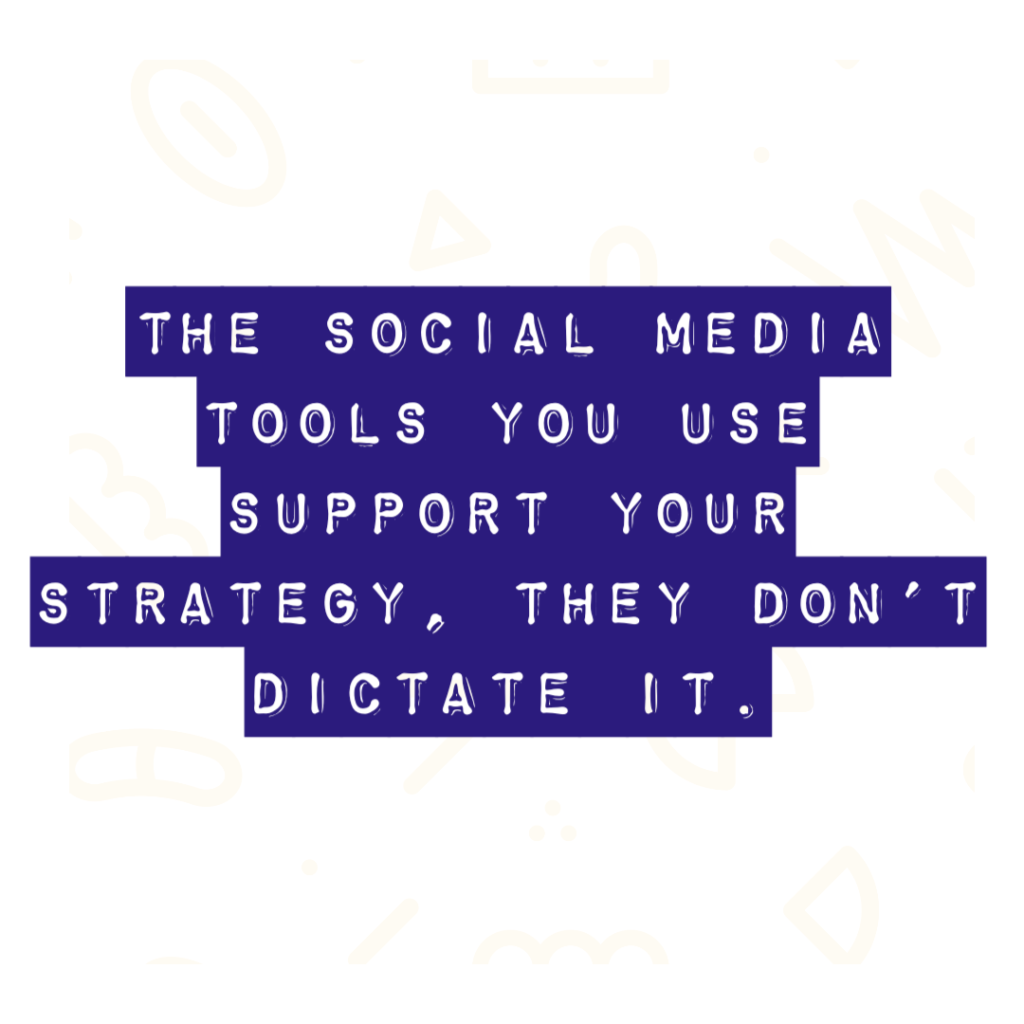
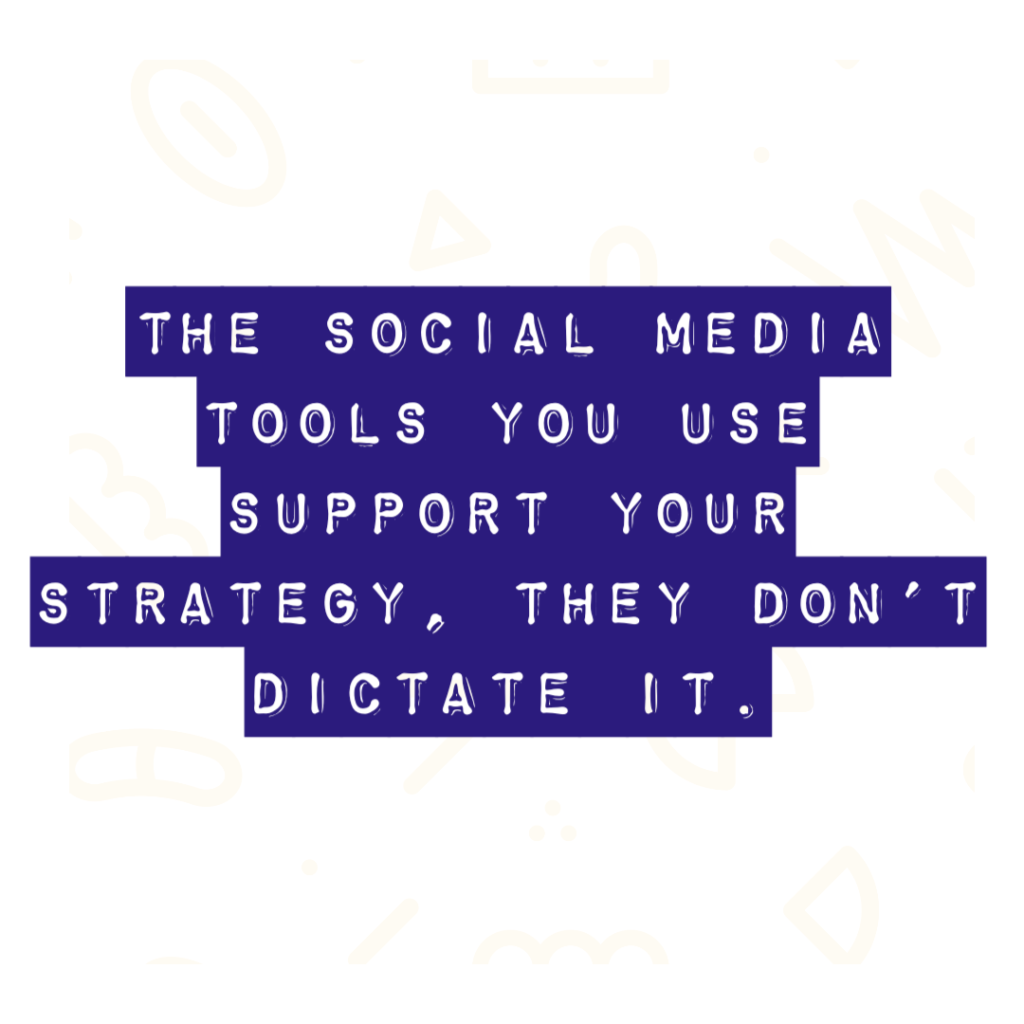
Engaging In Real Time to Grow Your Social Reach
If you spend any amount of time learning how to effectively leverage social media you will probably come across something called the 80/20 rule. This rule has taken on many different ‘definitions’ over the years and at The Blocks Agency, we’ve come up with our own version of it.
When filling in your content calendar, you should fill 80% of your calendar with content focused on your brand and 20% of your calendar with content focused on highlighting other people and their brands.
When it comes to how you spend your time interacting on a social media network, 80% of your time should go to interacting and responding to others and 20% of your time should be spent promoting your own stuff.
It is one thing to fill up your social media calendar queue with posts that you publish to the world, but it is imperative that you go into that world and connect with others whom you can serve and give to. Social media is a two way conversation, not a megaphone. You’ve probably heard that before and you’ll probably hear it again because it’s true!
So many businesses are able to take advantage of all the benefits that come from having a strong social media content calendar, yet, they never realize the full impact of their investment because their effort stops with publishing.
It may be unrealistic to dedicate a horse every day to dive into each individual social network you are publishing on and try to find conversations already happening. Honestly, it would probably be a waste of time to do it that way. But you must do something.
Use the ‘in-between’ moments to check your social media feeds, scroll through a hashtag feed, comment on content posted by others, and be an encouragement. Use 15 minutes in the morning to scroll. Set aside a few minutes in the afternoon to stand up from your desk, walk around the office and do some digging to find new people to follow. And if we’re being real, take your cell phone with you to the restroom and put that RESTing time to use… sanitizing afterwards, of course.
Review Your Social Media Results
Some people love posting, some people love engaging, and some people love measuring! There are probably even some who love all three! Even if you don’t love all three, all three are essential which is why we want to set aside time to review and assess your work.
The primary social media metrics that EVERYONE refers to are the vanity metrics. These are the likes, shares, comments, and messages. Vanity metrics look good and make us feel like we’ve accomplished something significant — however, they are often shallow in substance.
For instance, a specific account could receive a lot of vanity metric engagement but very little financial return on any of the effort.
The opposite is also true.
It is entirely possible that your content doesn’t receive the type of vanity engagement you’d like but it can be tied back to leads and sales.
Be aware of your vanity metric trends, but do not limit yourself to only monitoring vanity metrics.
Google Analytics, URL Builder, and UTM Parameters
Yes, you can use Google Analytics to measure the impact of your social media content. How? A little magical code appended to the end of your URLs called a UTM parameter.
If you’re not familiar with UTM parameters you’ll be surprised when you start noticing just how often they’re used. The next time you click on a link in your social media feed and are then taken to a website, take a look at the URL and there’s a good chance you’ll see some of the following expressions:
- utm_campaign
- utm_source
- utm_medium
Google Analytics, as well as other analytic tools, recognize these expressions and categorize how a user interacts with your website based upon the values they’ve been assigned.
For instance, if a URL contains ‘utm_source=facebook.com’ that tells Google Analytics, “Hey, this visitor came to your website from a link they clicked while browsing Facebook.” In addition to telling you where the user came from, Google will also track how long the user stayed on your site, any additional pages they visited, and how much money they spent. It is in this way you are able to begin to discover just how much money is being generated using social media.
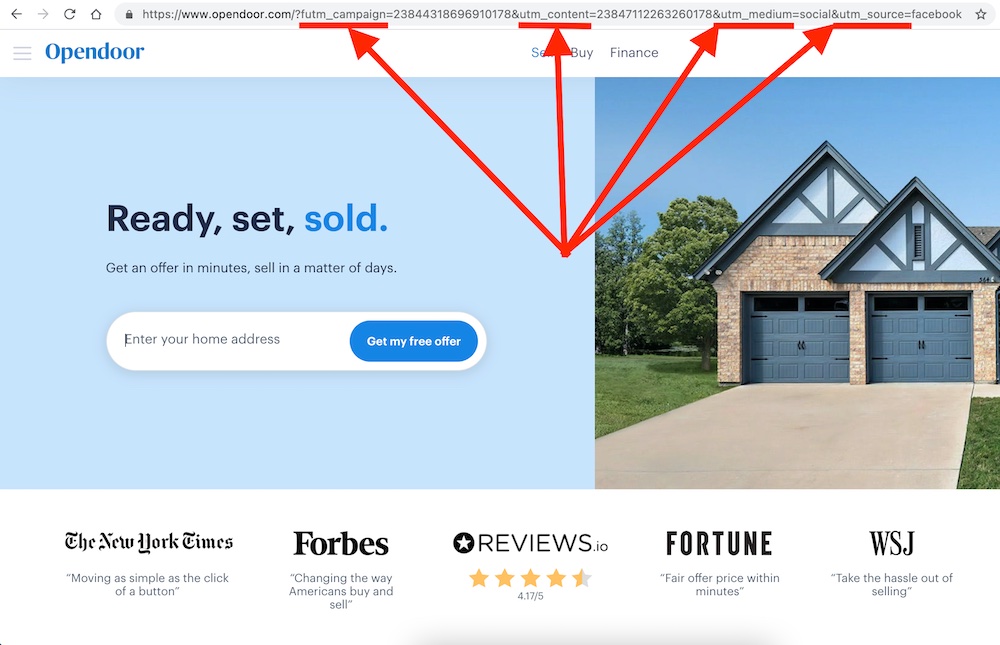
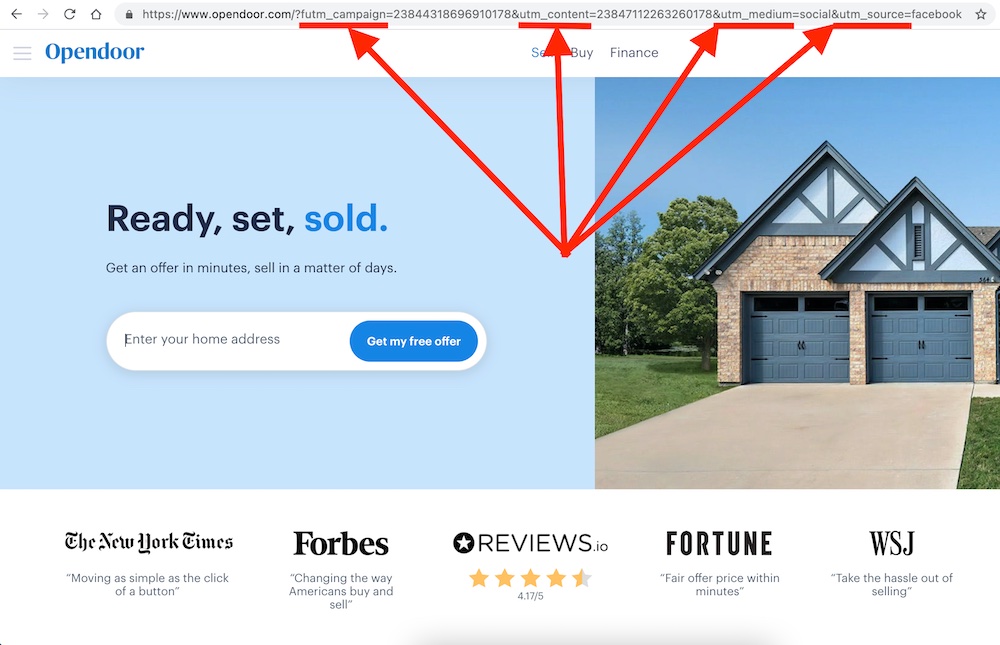
Creating your own UTM parameters is not difficult at all! Aside from the fact that most social media sharing apps have UTM parameters built into their settings, Google also provides a very simple tool called Campaign URL Builder.
Using Google’s Campaign URL Builder you can enter the link you want to share and then fill in where you want to share the link (source), what larger campaign it is a part of (campaign), and what type of platform you’re sharing it from (medium).
The most important thing to remember about using UTM parameters is to keep your naming scheme consistent. If you place the source as ‘facebook.com’ today, make sure you refer to it as ‘facebook.com’ tomorrow. Any slight variation, for instance using ‘facebook’ and omitting the .com, will show up as a separate source inside of Google Analytics.
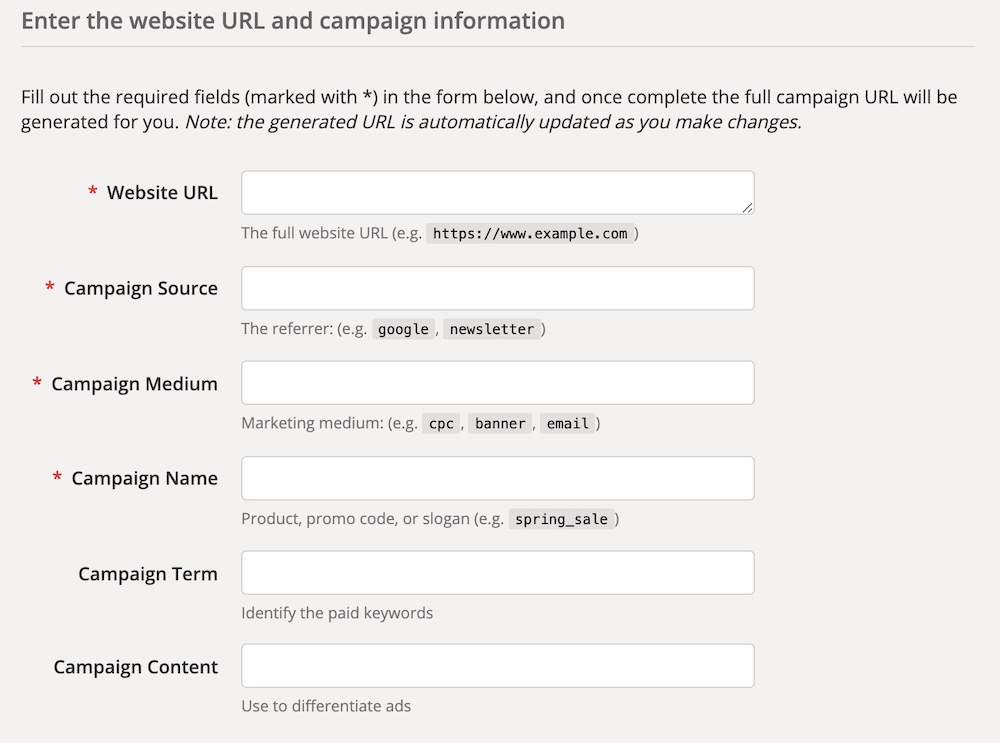
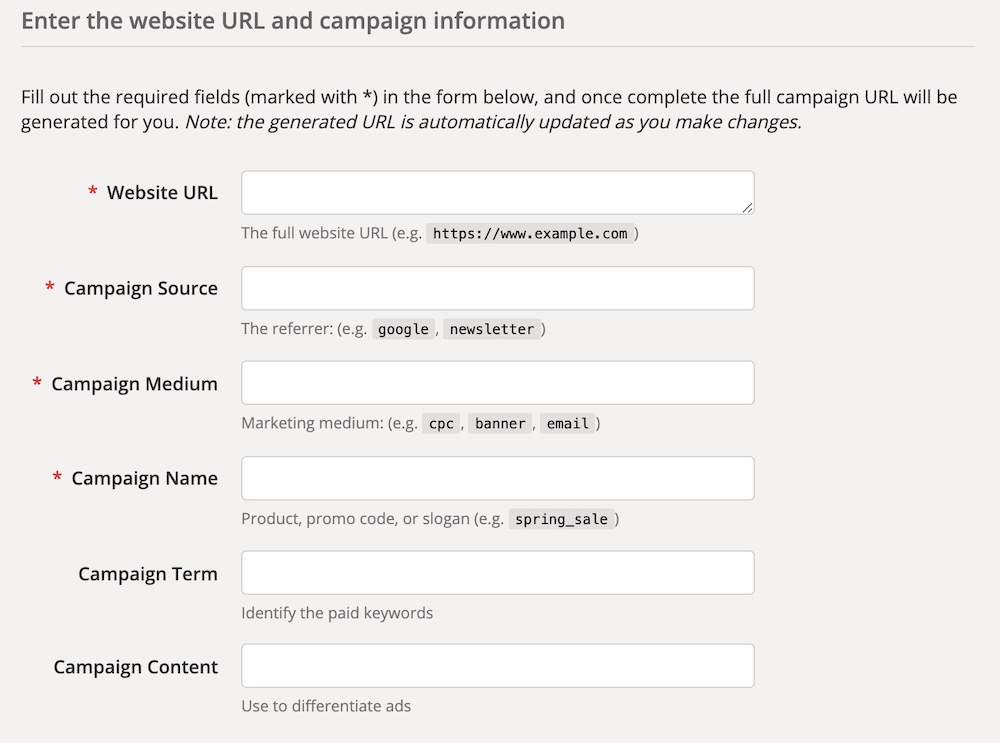
Knowing your numbers means knowing how to improve over time and get more ROI from your social media efforts.
Using a Social Media Content Calendar to Profit and Grow
No matter what tools you use, how fancy your process is, how great your graphics are, or how full your content calendar becomes, there is no substitute for hard work. Do not buy into the lie that you can subscribe to a new service and all of the sudden your social media problems will go away.
Social media problems don’t disappear, they are planned away and worked out of existence.
The truth is that there is no one thing that will transform your social media content from dud to stud… not even a social media content calendar. However, all the small, seemingly insignificant things work together to create one giant impact!
In G.I. Joe, Rise of The Cobra we got a peek into the nanomite technology. One nanomite on its own wasn’t capable of much. But when millions of nanomites worked in tandem with one another they could devour a tank!
We’re not trying to devour a tank and instead of connecting millions of nanomites together, we’re connecting strategy, with schedule, with brand, with UTM parameters, and a dozen other variables to all work in sync and help you use social media to your advantage.
Do all the little things. Do them well. And when the time is right, consider adding someone on your team dedicated to managing your social media presence across all platforms and really allow them to elevate your brand.
Honestly, looking back on the work our agency has done in terms of managing social media for dozens of clients, we have discovered that the greatest catalyst for success, attention, and ROI is having someone who OWNS the platforms and seeks out engagement across the network.
Having your social media content calendar in place will help you in the short term as well as set up your team for long term success as you grow and find new ways to leverage social media to expand your reach and achieve your goals.

